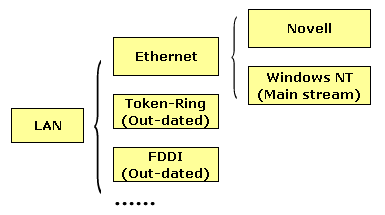Network ABC
|
|
1. What is network and internet? Network is an aggregation of computers interlinking with cable, line, or wireless communication. With network, you can share or change network data and information with other network users online.Generally, we separate network as LAN (Local Area Network) and WAN (Wide Area Network) according to the area size of computer's linking. The network in a house, a building or a campus is so called LAN, and the network spanning regions and countries is called WAN. Internet is the biggest typical WAN which originated from ARPANET (A Program by Advanced Research Project Agency of US Department of Defense) in 1969. In 1986, NSF( US National Science Foundation) created NSFNET with TCP/IP sponsored by the government and opened it to public as Internet in 1989. With the commercialization and popularization of network in global scope, Internet has been becoming a name of information modernizing. We can say Internet is a data library covering nearly everything, or Internet is a hinge central of the whole world through which you can gain international news, chat with friends, write or read emails, shop online, view films, listen concert and do many other things. 2. What is Ethernet? Ethernet was originally developed by XEROX Corporation. Due to the using of DEC, INTEL and XEROX together, Ethernet was configured in 1980 and adapted by IEEE as 802.3 standard afterwards.
3. What is network arrangement? Network is a combination of communication and computer resources which normally are kept in network equipments called as nodes. Network arrangement is to fulfill the tasks we need by using softwares on these nodes, commonly including four aspects:
4. What is network security? Network security means that a network system, including hardware, software and all the data saved in this system, can run normally, continually and stably. In general, network security possesses four features:
Although the global economy is becoming more and more reliant on network, the security of network is still very worrying for that many means may attack network and cause it disable. The most general menaces to network security are:
5. What is system's vulnerability? Vulnerability is originated from system's security Bugs, which may exist in software programs and CMOS chips as well, and often utilized by hackers up to no good as the leak to disable personal computer and network.System's vulnerability mainly represents as follows:
6. What are network protocols? Computers need to abide by certain regulations together to communicate normally via network (involving internet), these regulations are so called network protocols. Network protocols are usually sorted into several layers and each layer has its own functions.A computer must comply with network protocols in order to communicate with others, and only those on a same protocol layer may contact each other. TCP/IP and IPX/SPX are two most popular protocols, the prior is used widely on internet, and the latter is used normally on intranet. Want to know more information about network protocols? Click here. 7. What are network packets? Packet is data unit of TCP/IP communication transferring, which operates on the second layer (network layer) and the third layer (transport layer) of OSI.The framework of a packet is very complicated, but primarily, it is composed of destination IP, source IP, data, etc. Destination IP is the IP address of receiver where this packet will reach; source IP is the IP address of sender where the packet is from; and data is the content of this packet. Only those computers installed TCP/IP protocols can communicate with each other owing to such framework of packet, in fact, when we communicate via network which bases on TCP/IP, what transferred through network are packets. To keep network secure, network administrators need to know what packets are active on network by analyzing packets and find out the problems. In a word, comprehending and parsing packets are essential to network security. 8. What is network attack? Initially network attack indicated those illegal and unauthorized visits to computers, called: Cracking and hacking pointed to the applications of computer techniques by professionals who can operate computers skillfully.But nowadays, hacking has changed its originated meaning into attacking, and becomes synonymous as damaging network, burgling network information and so on network lawbreaking activities. Most attacks are prankish without a lot of damages for the limited network knowledge and operation skills of attackers. But some attacks to computer are fatal if the attacker can find out leaks of system or software and utilize the leaks to attack. To prevent network attack, the first thing to do is to detect and analyze the IP address of attacker. Capsa can help you to do that. Download Capsa to try, or go for more details. 9. What is network monitoring? Do you know why network monitoring is so important in internet management? According to a report, 30%-40% of employees' network activities are irrelevant to their work, 37% employees state that they often surf online during working time, and 70% visits to erotic websites happen at working time. These are also the reasons why there are 80% American and European corporations have taken steps to monitor the internet activities of employees.Network monitoring, in nature, is to read and parse the contents of packets transferred on network. The operation principal of network transmission is that a host sends packets to another host, each packet involving data and frame which covers the information of packet like source and destination. The data of a packet may be email, web page, registration information, password, e-business records, and other information of network transactions. 10. What is network analyzer? Network analyzer is also called as protocol analyzer, which is necessary for users who want to know how the network operates. Basically, an advanced network analyzer may possess following functions:
A good network analyzer can be user's right hand as it provides many data for troubleshooting; it is also an application tool to monitor network activities. 11. What is IP address? IP address is an import concept on network. An IP address is a unique 32bit address distributed to each host connecting Internet global wide. IP address is showed with four decimal numbers separated by dots; each number is homologous to eight binary bits, such as: 128. 52. 3. 2.Internet NIC (Internet Network Information Center) is in general charge of laying out and managing global IP addresses and the particular distribution of IP addresses in United States and other districts is presided over together by Internet NIC, APNIC, RIPE. Generally each country needs to found an institute which will take charge of applying IP addresses to relevant international organizations before distributing to every client. 12. What is MAC? MAC is the physical address of network interface card used to identify it from other network interface cards. In general, the MAC address of every network interface card is unique which mostly is comprised of 6 bytes 48 bits.To know your own MAC address, you can run "command" program in start menu and perform "WinIPcfg" command in opened DOS window under Win9x or run "cmd" program in start menu and perform "IPconfig-all" command in opened DOS window under Windows2000 and XP. 13.What is the difference between IP and MAC address? IP address is used by Internet protocols while MAC address is used by Ethernet protocols, and there is no necessary relevance between each other.MAC address is 48 bits, which attached with Ethernet NIC (network interface card). Every Ethernet NIC producer must apply a series of MAC addresses for IEEEE organization and program it in EEPROM on NIC when producing NIC. The MAC address of any two NIC should be different, whatever producer it is from. MAC address is in every Ethernet packet as a part of Ethernet header and packets can be exchanged and transferred by Ethernet repeater according as the MAC source and destination address in Ethernet packet header. Every Internet packet must have IP address which is distributed by Internet service providers (ISP). IP address usually works on WAN while MAC address on LAN. Most interlinks of LAN are achieved by current public web or leased line which require conversion of protocols, and although IP information can be transmitted on Ethernet, it still has to be dealt with by upper layer of network as ordinary data for it is only a part of packet header and cannot be viewed by Ethernet repeater. 14. What is Port? Port in network technique has several meanings. Port of Hub, Switch, and router is the meeting point connecting other network equipments, such as RJ-45 port, Serial port. But generally, port denotes specially the port in TCP/IP protocol which is its logical sense while not physical sense.Port is the approach via which a computer communicates with others. We know a host with IP address can offer many kinds of services, like Web service, FTP service, SMTP service, etc, a host distinguishes different network services through IP address and port number. According to protocol type, port can be separated as two kinds: TCP port and UDP port, both are independent and have no conflict with each other. Click here to search a port. The port numbers are divided into three ranges: Well Known Ports, Registered Ports, and Dynamic and/or Private Ports. Well Known Ports: 15. What is Frame? Frame is the minimal unit in network transmission which is composed of binary data. Frame scale of Ethernet floats between 63 bytes at least to 1518 bytes at most, and in practice it is MTU (most transfer unit) of equipment to decide Frame size automatically. Frame is produced when computer transmitting data, say more accurately, is produced by network interface card (NIC) installed in computer. Frame is nothing to Hub since it is significative only to those equipments which can recognize it.16. What is network interface card? NIC (network interface card) is the hardware equipment connecting computer with network physically. As the direct connection between computer and communication medium on LAN, NIC has different types according to network techniques, for instance, ATM NIC, Token-Ring NIC, Ethernet NIC and so on. Approximately 180% LAN, as statistics, adopts Ethernet technique currently.17.What are network relays? Computer network consists of many different kinds of network that interlink each others, such interlinkage requires to be achieved with some medium devices which are called as "relay system" by ISO terms:
18. What is Hub? Hub is a connection device connecting multi computers or other equipments in network. As the minimal unit of concentrated management in network, many kinds of network need to rely on Hubs to connect various devices and distribute data to each segment. Basically, Hub is a shared device which main function is to magnify and transfer signals by distributing the signals received from a port to all ports. Some Hubs magnify weak signals before distributing while some others arrange signals to offer synchronous data communication for all ports.There are multi kinds of Hubs, each having certain functions and providing different level services. Rife division is on the basis of working features:
19. What is Switch? Switch is a kind of network device which is based upon MAC identification and can fulfill the task of transferring packets with encapsulation. A Switch may learn MAC address and save it to inner address list, transferring data frame from source address to destination address through the switching path created temporarily between sender and receiver.Switch and Hub both follow IEEE802.3 or IEEE802.3u standard and use CSMA/CD technique to access network. Switch differs from Hub mainly on two aspects:
As viewed from transfer medium and transfer speed, Switch can de separated as Ethernet Switch, Gigabit Ethernet Switch, FDDI Switch, ATM Switch and Token-Ring Switch. But classified with the most common method, Switch has three types: Desktop Switch, Workgroup Switch and Campus Switch. 20. What is Router? Router is a kind of network device used to connect multi networks with different protocols and architecture. The basic function of Router is transferring packets to proper network, including:
On backbone web, Router is focused on selecting routes. It must know the
accesses to all lower networks so that it needs to maintain an enormous
routing list and react to the changes of connecting status as quickly as
possible. A fault of Router may lead to serious troubles in data
transmission. The two major types of Router are:
21.What is Bridge? Bridge works on data link layer connecting two LANs and transmitting frames by MAC addresses and can be viewed as a lower router. Bridge differs from Router in following aspects:
|
|
| Top | |