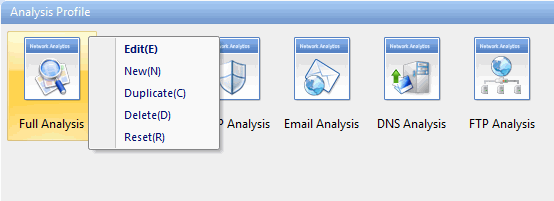
Analysis Profile is just like the container for containing the settings for an analysis project, to provide flexible, extensible and effective analysis performance. All settings in analysis profile are memorized by the program when the program or even the operating system is shut down, and can be applied to other analysis projects.
On the Analysis Profile section on the Start Page, there are eight built-in analysis profiles as follows:
| Analysis profile | Description |
| Full Analysis | Provides comprehensive analysis of all the applications and network problems. |
| Traffic Monitor | Provides traffic statistics and high efficient analysis of main objects, including MAC addresses, IP addresses and protocol. |
| Security Analysis | Provides dedicated analysis of potential network security risk. |
| HTTP Analysis | Analyzes Web applications (based on HTTP) and record clients' web activities and web communication logs. |
| Email Analysis | Analyzes Email applications (based on POP3 and SMTP) and monitor Email content and attachments and log Email transactions. |
| DNS Analysis | Analyzes DNS applications, diagnose DNS applications errors and record DNS application logs. |
| FTP Analysis | Analyzes FTP applications (based on TCP port 21 and 20) and FTP transaction logs. |
| IM Analysis | Provides instant messager analysis. |
Different analysis profiles load different analysis modules and have different packet filters to analyze specific network traffic. You can also create, edit, duplicate, and delete an analysis profile by right-clicking any analysis profile on the Analysis Profile section:
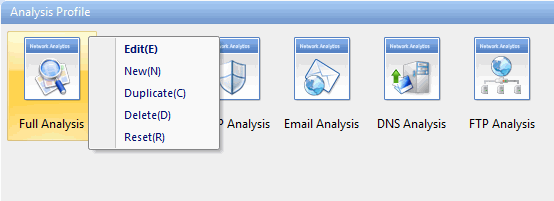
The Analysis Profile Settings dialog box includes following tabs:

| Back |