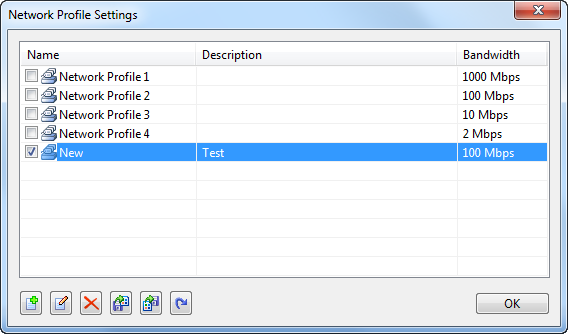
Network Profile is designed to store general properties of different networks. Different network segments may have their own environment. Colasoft Capsa lets you save the most common-used properties, including bandwidth, network structure, name table and alarms. By default, a network profile is not applied, but when you make changes to network group, name table or alarms, you are required to create a network profile first.
When you installed Colasoft Capsa on a laptop and need to move it between different network segments, you are recommended to save the network properties in a network profile and recall the profile when you come to the network again.
You can open the Network Profile dialog box by one of the following:
The Network Profile dialog box contains the following tabs:
The Network Profile Settings dialog box appears as follows:
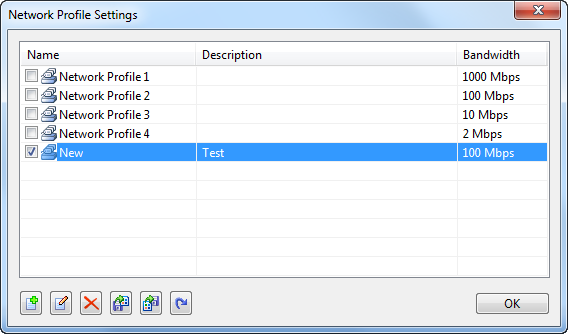
The Network Profile Settings dialog box includes all available network profiles. You can use the buttons on the bottom of the dialog box to add, edit and delete a network profile, or import/export a network profile file.
| Back |