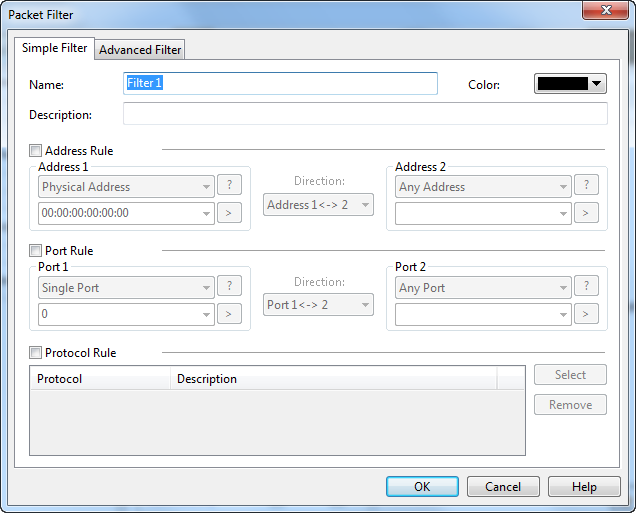
When creating a filter, you can choose to create a simple filter or an advanced filter. The Simple Filter tab appears as below.
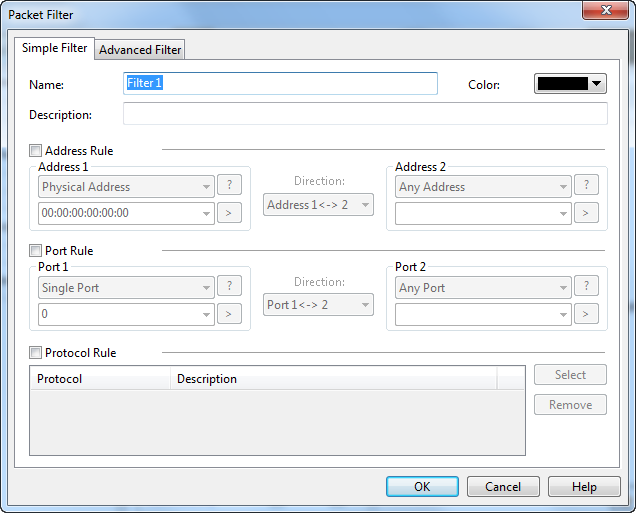
The Simple Filter tab allows you to create simple filters by address, port and protocol. When multiple parameters are set, they are connected by logical AND statements. That is, packets must match all of the conditions to match the filter.
For distinction and readability, you can define filters by specifying the name, the color, and the description about them.
In order to capture packets precisely, you can specify packet transmission direction (address 1 -> address 2, address 2 -> address 1 and address 1 <-> address 2) in IP address rule, MAC address rule and port rule. In simple filter, you can customize filters by combining conditions among address, port and protocol rules.
 You can further define simple filters in Advanced Filter tab.
You can further define simple filters in Advanced Filter tab.
To set an address rule, follow the steps below:
 Click the icon
Click the icon ![]() to get references if you are not familiar with address format. Click the icon
to get references if you are not familiar with address format. Click the icon ![]() to delete all items typed before.
to delete all items typed before.
To set a port rule, follow the steps below:
To define a protocol rule, follow the steps below:
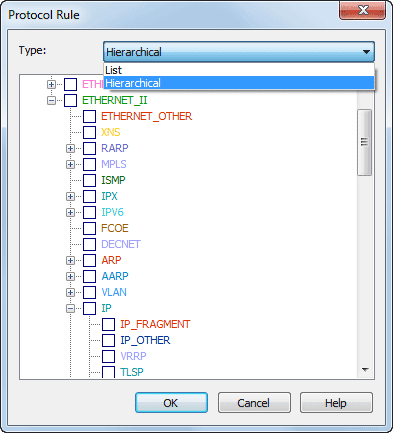
The chosen protocols are listed in Protocol Rule section. You can delete a protocol item from the list with the Remove button.
| Back |