The packet decode view is a part of the Packets view, presenting the decode information of selected packet, you can use the icon  to show or hide it.
Alternately, the packet decode information can be showed in the Packet Decode window with double clicks on a packet row. to show or hide it.
Alternately, the packet decode information can be showed in the Packet Decode window with double clicks on a packet row.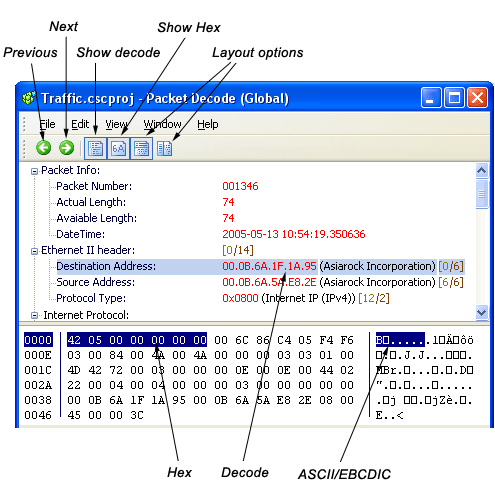
To show the Hex view, click the icon  , which contains the actual packet contents in raw hexadecimal on the left and its ASCII (or EBCDIC) equivalent on the right. The packet information in the packet decode view, Hex and ASCII/EBCDIC view are consistent, when you select a section in one of these views, the corresponding portions will be highlighted in the other views. , which contains the actual packet contents in raw hexadecimal on the left and its ASCII (or EBCDIC) equivalent on the right. The packet information in the packet decode view, Hex and ASCII/EBCDIC view are consistent, when you select a section in one of these views, the corresponding portions will be highlighted in the other views. You may choose to show packet contents as ASCII or EBCDIC from the context menu by a right click in the Hex view. If you want to save the data, you can select Copy Hex or Copy Text; please see "Saving" for more references. The layout of
the Packet Decode window
can be changed; use the icon  and and  to rearrange the display. to rearrange the display. The context menus of the packet decode view and Hex and ASCII/EBCDIC view contain the following useful commands:
| Command | Description |
| Copy (Ctrl+C) | Copies the selection and puts it on the clipboard. |
| Copy Tree | Copies the packet decode tree and puts it on the clipboard. |
| Expand All | Expands all items of the display. |
| Collapse All | Collapses all items of the display. |
| Copy Hex | Copies the selected Hex codes and puts it on the clipboard. |
| Copy Text | Copies the selected ASCII/EBCDIC text and puts it on the clipboard. |
| Show ASCII | Shows the decoded information as ASCII. |
| Show EBCDIC | Shows the decoded information as EBCDIC. |
|
 to show or hide it.
Alternately, the packet decode information can be showed in the Packet Decode window with double clicks on a packet row.
to show or hide it.
Alternately, the packet decode information can be showed in the Packet Decode window with double clicks on a packet row.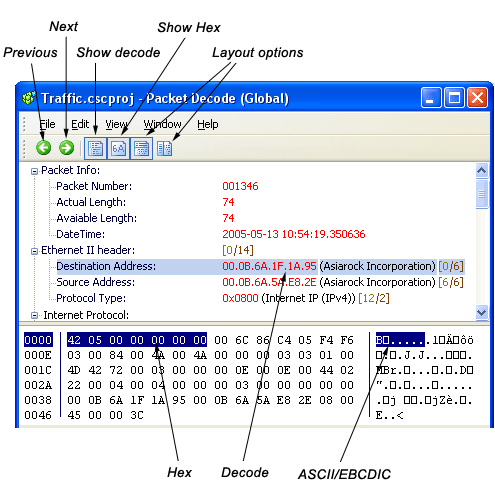
 to rearrange the display.
to rearrange the display.