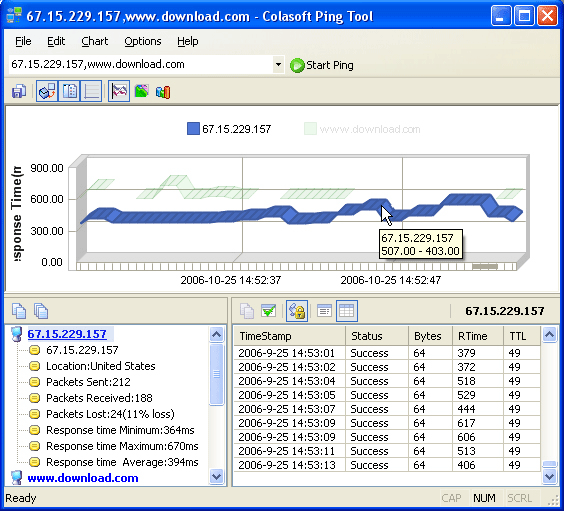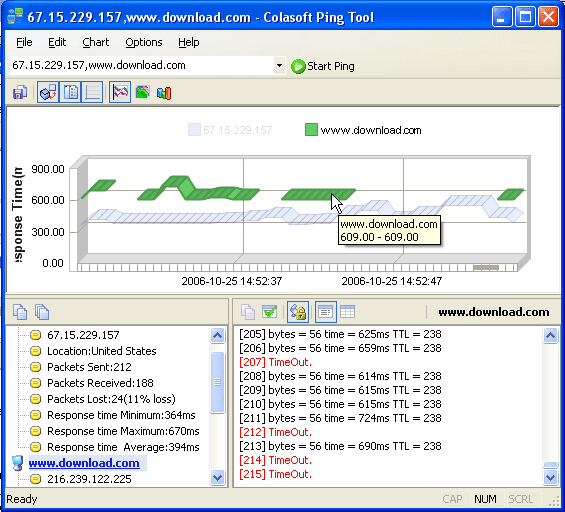|
Colasoft Ping tool allows you to ping multiple IP addresses and domain
names at one time without upper limit of the addresses' number. Enters IP addresses
and domain name into the address pane,
separate each other with a blank space, comma or semicolon, then clicks the Start Ping
For example, ping 67.15.299.157 and www.download.com. For a clear view of the graph of 67.15.299.157, highlight the item of 67.15.229.157 with move your mouse cursor on it.
To view the details of www.download.com, select the domain name in the Ping - Summary window and move mouse to its graph. The Ping - Details window will display the corresponding information.
|