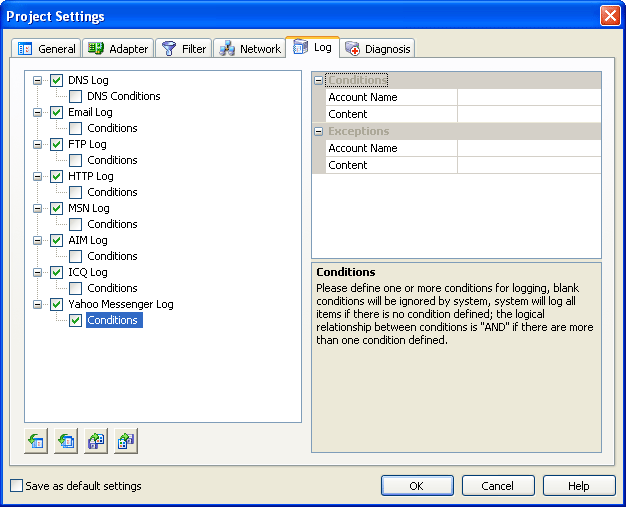|
To enable Yahoo Messenger log settings, you have to tick in the box next to "Yahoo Messenger
Log". In this dialog box you can define the log buffer size(KB) and
decide whether to save log files to disk.
If you want to save the log files in the disk for future reference, you can click "...", then a "Log File Settings" dialog box will pop up, where you can make detailed saving settings. 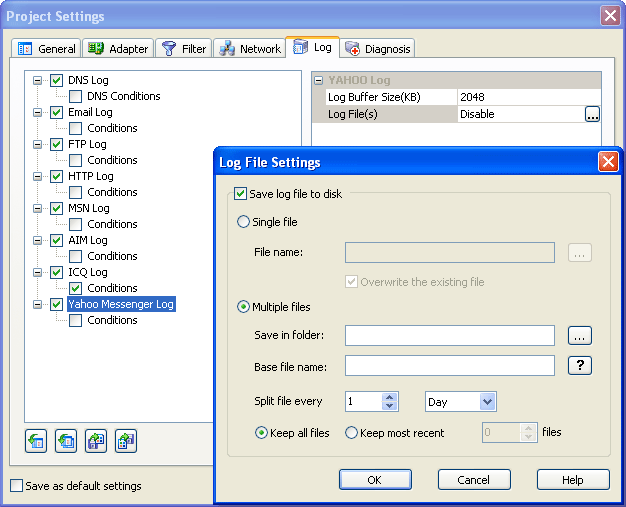 Conditions is a place where you can make settings for Account Name and Content. Blank conditions will be ignored by system, system will log all items if there is no condition defined.
The settings or modifications made in Yahoo Messenger Log page will affect the results displayed in the Logs - Yahoo Messenger Activities view. |