|
For the first time when you start a capture, you must designate the adapters for the project. Even if you only have one adapter, you still need to confirm it. If you check the option Always show project settings when start capture in the Project Settings - General page, Colasoft Capsa will remember your adapter selection and in the future capture, will not require you to select again. Colasoft Capsa supports capturing packets from multiple adapters simultaneously (unique to enterprise edition). To start capture, you must select a valid adapter at a minimum. All supported adapters are listed in the Project Setting - Adapter page, you can highlight an adapter to see its property information in the lower pane. The adapter selected will be marked with a tick in the check box.
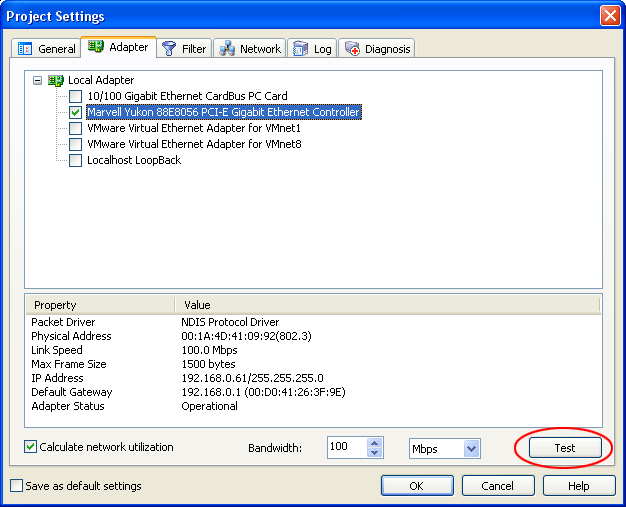
Colasoft Capsa can capture packets from the following sources:
- Ethernet adapters
Colasoft Capsa works with the most of common Ethernet adapters in marketplace.
- Localhost TDI loopback traffic
Colasoft Capsa can capture
The
TDI loopback traffic on your local host, but you must install the Colasoft TDI Driver first: open the
Tools menu and click Packet Capture Drivers..., select Colasoft
TDI Driver from the Driver combo box and push Install. After finish the installation, your
localhost LoopBack adapter will be added to the Local Adapter list in the Project Setting - Adapter page.
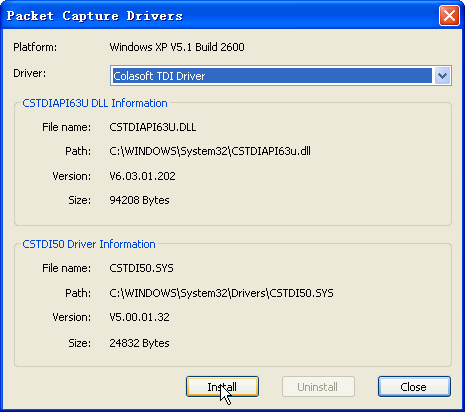
It is allowed to change adapters during the capture process, however, some data in the project buffer will be cleared or reset if you do so.
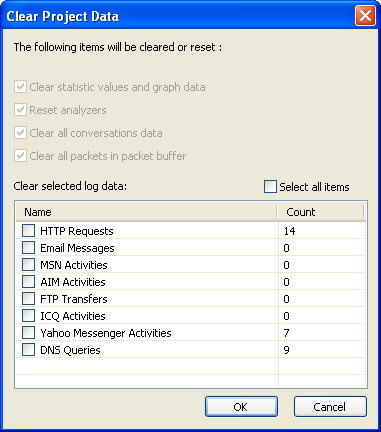 |