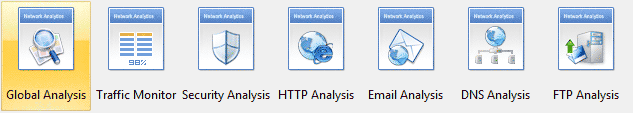
Colasoft Capsa defines analysis profiles as containers of different analysis modules. This structure can make sure every analysis profile provides flexible, extensible and effective analysis performance.
| Flexible | Combining different modules together, network engineers can easily get a wide variety of statistics data of their entire network and to find out network anomalies. |
| Extensible | To follow the pace of network development, new analysis modules can be quickly developed to meet users' specific demands, and users only need to purchase the modules they need. |
| Large Traffic | An analysis profile project only captures and analyzes those necessary packets, which saves system resources and improves analysis efficiency and performance greatly. |
Colasoft Capsa integrates seven analysis profiles: DNS Analysis, Email Analysis, FTP Analysis, HTTP Analysis, Full Analysis and Traffic Monitor. The first four analysis profiles are designed to analyze on application level and the last three for accuracy and performance analysis.
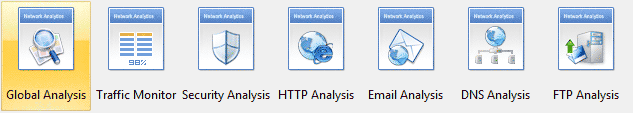
| DNS Analysis | To analyze DNS applications, diagnose DNS applications errors and record DNS application logs. |
| Email Analysis | To analyze Email applications (based on POP3/SMTP), monitor Email content and attachments and log Email transactions. |
| FTP Analysis | To analyze FTP applications (based on TCP port 21 and 20) and log FTP transactions. |
| HTTP Analysis | To analyze Web applications (based on HTTP), record clients' web activities and log web communications. |
| Full Analysis |
|
| Traffic Monitor | To pursue high efficient analysis of main objects including physical addresses, IP addresses, traffics and every object's traffic. |
| Security Analysis | To aim at safety analysis. To analyze worms, Trojans and attacks, etc. |
Read Managing Analysis Profiles to learn how to create or edit an analysis profile.
Read Start Page to learn how to use analysis profiles to start an analysis project.
|
Back |
| Copyright © 2001 - 2010 Colasoft. All rights reserved. |