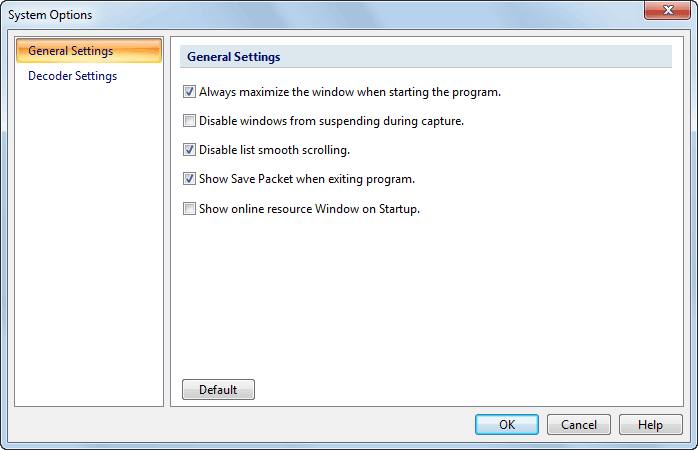
You can configure the listed settings below in the right pane:
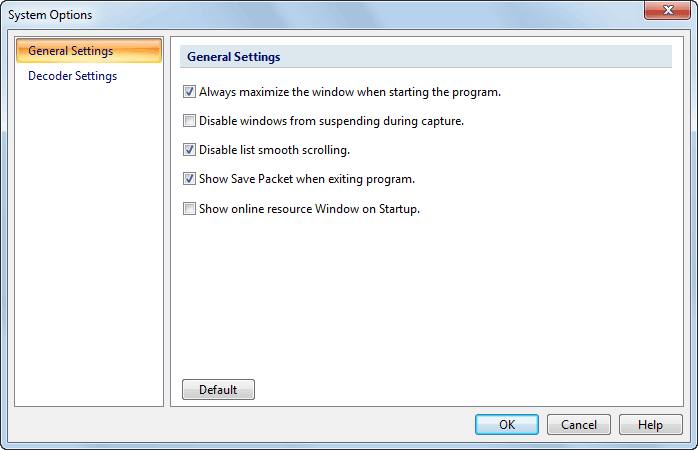
If unchecked, Colasoft Capsa will remember the window size of the last time you run the program.
The power option schema in your system control panel will be ignored. You cannot standby or hibernate your system without stop Capsa from capturing.
Instant scrolling will be enabled in effect if you check this option.
Checked, the program will popup a dialog to remind you to save the packets in the buffer.
Checked, the Online Resource window will be displayed on the right side of the project which receives official resource from Colasoft Capsa.
Click it to reset all settings in this pane.
|
Back |
| Copyright © 2001 - 2010 Colasoft. All rights reserved. |