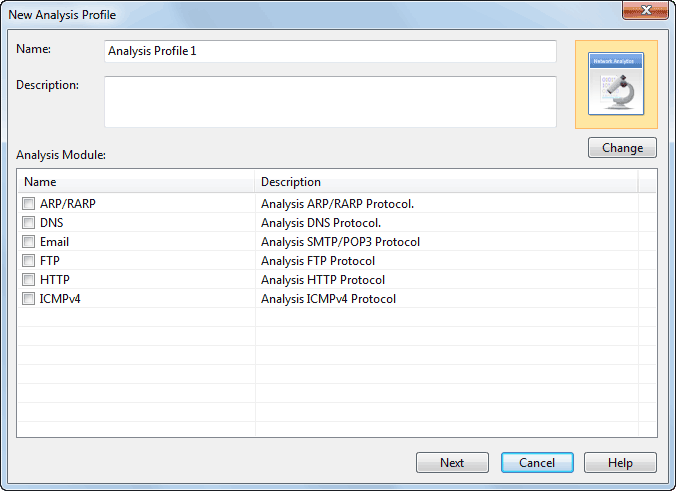
Analysis Profiles consist of different analysis modules. Colasoft Capsa allows you to combine different analysis modules to create a new analysis profile. Analysis Profile only provides statistics of the selected analysis modules. Thus it reduces the total volume of the statistic items in the analysis project. You will save your time in finding useful statistics among the statistic items.
You can conduct creating, editing, copying and deleting analysis profiles on the Start Page. Right-clicking an analysis profile, you will see a context menu with the following items:
The New Analysis Profile Settings dialog box appears as follows:
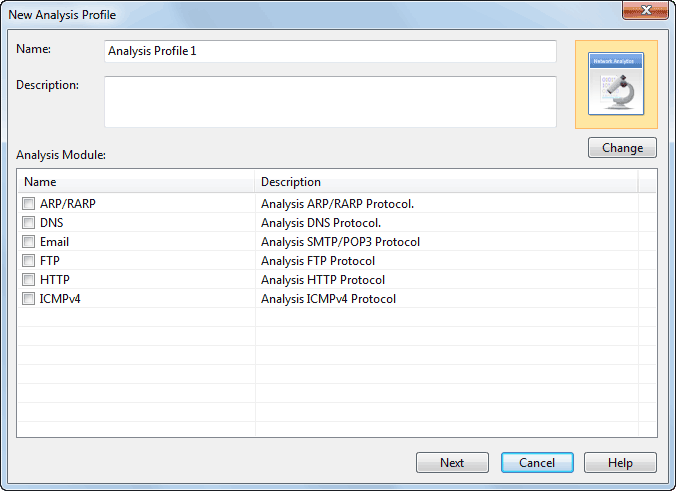
It contains five parts:
|
Back |
| Copyright © 2001 - 2010 Colasoft. All rights reserved. |