General Settings
You can open the General of the Network Profile dialog
box through the following:
- On Start Page: Double-click a network profile in the Network Profile section to open the Profile Management dialog
box. You will see the General Settings on this dialog box.
- In an analysis project: Click the General icon on the Network Profile group of the Analysis tab of the Ribbon (figure below).

The General tab appears as follows:
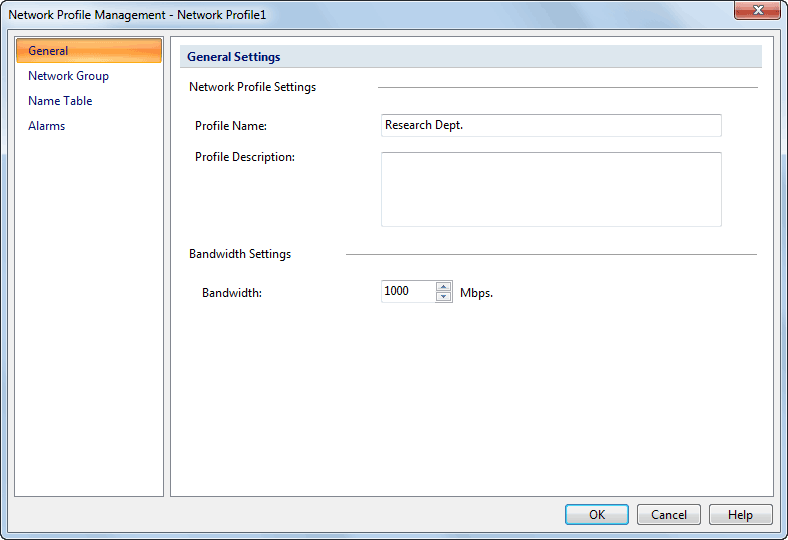
The General settings contains the following items:
- Profile Name: The name of the current network profile.
- Profile Description: The short description of the current network profile used to identification.
- Bandwidth: The correct bandwidth of the network segment.
 The bandwidth is very important. It is the benchmark of calculating the network utilization.
The bandwidth is very important. It is the benchmark of calculating the network utilization.


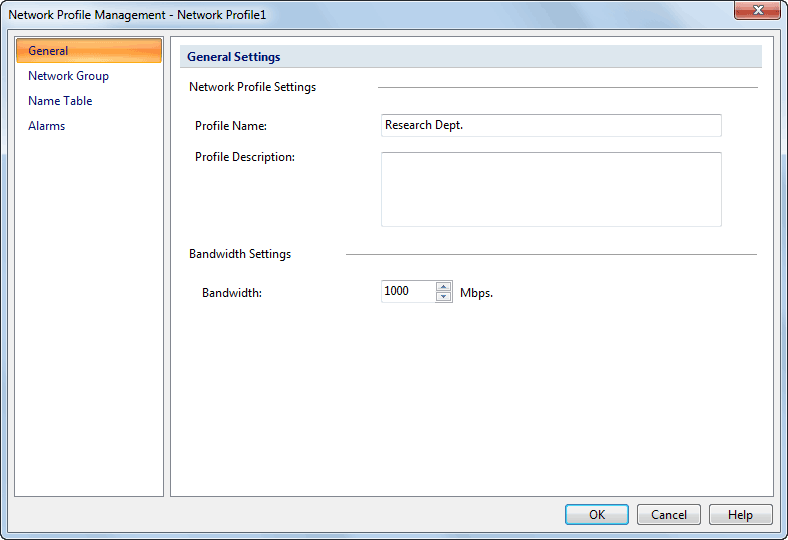
![]() The bandwidth is very important. It is the benchmark of calculating the network utilization.
The bandwidth is very important. It is the benchmark of calculating the network utilization.