
You can open the Node Group of the Network Profile dialog box through the following:

The Node Group tab appears as follows:
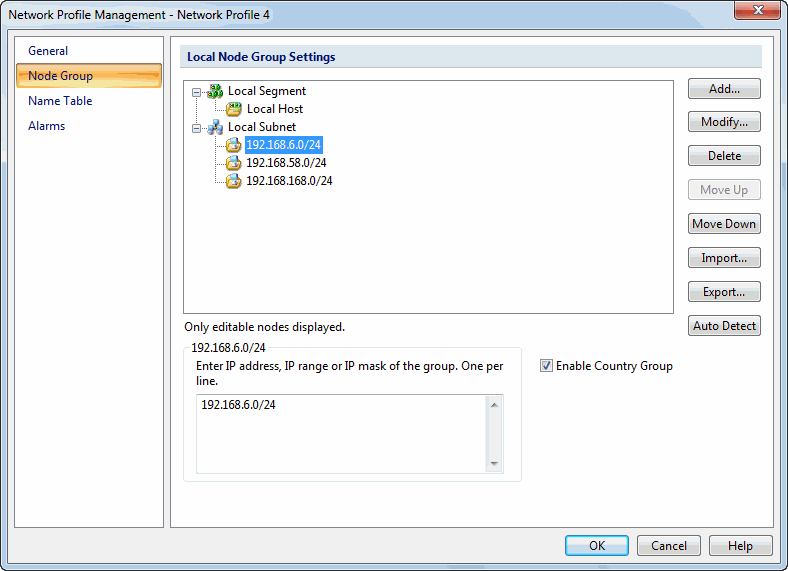
The Node Group is used to customize your network. You can divide IP addresses and MAC addresses of your network into different groups. Thus you save your time to lock down the troubled host in a group.
Based on your network, all IP nodes and MAC nodes can be defined into different groups that you will identify local traffic from internet traffic and broadcast traffic from multicast traffic with ease. For example, you can divide IP address groups by department names.
 Colasoft Capsa automatically generates one default profile, which has the same result as you click Auto Detect and Colasoft Capsa will map out a default structure of your network based on IP addresses and MAC addresses.
Colasoft Capsa automatically generates one default profile, which has the same result as you click Auto Detect and Colasoft Capsa will map out a default structure of your network based on IP addresses and MAC addresses.
|
Back |
| Copyright © 2001 - 2010 Colasoft. All rights reserved. |