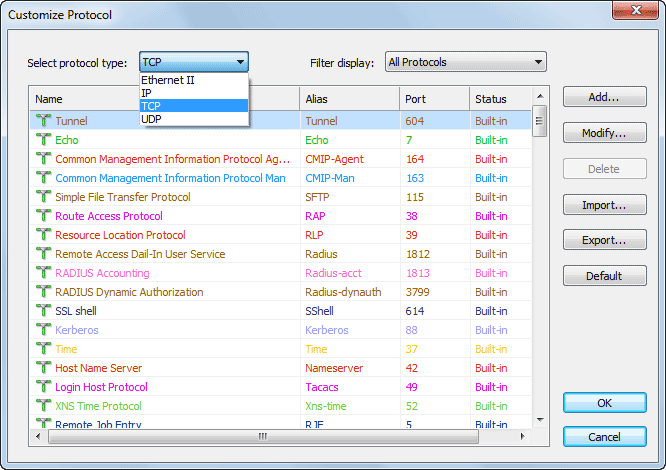
Customize Protocol is used to manage all pre-specified protocols as well as your customized protocols. Colasoft Capsa organizes them in clean order, so that you can locate any protocol easily. You can customize protocols and create rules to recognize new protocols in this window.
To open the Customize Protocol window, do one of the following:
The Customize Protocol window shows as follows:
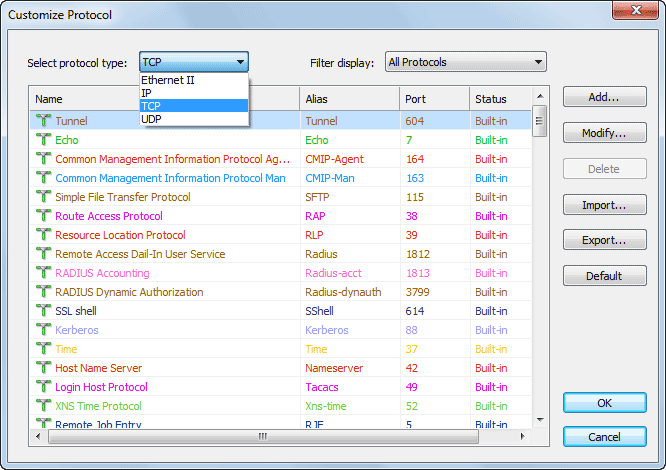
You can click any of the column headers to rearrange the protocols in descending order or in ascending order.
You can double-click a protocol item to customize it. You are not allowed to modify the color of the pre-specified protocols.
There are two protocol filters on the top for you to locate a certain type of protocol.
 You cannot delete any built-in protocols
and when you are running a capture, the buttons above will be disabled. You need
to stop all the captures and go back to the start page, then the buttons will be
enabled again.
You cannot delete any built-in protocols
and when you are running a capture, the buttons above will be disabled. You need
to stop all the captures and go back to the start page, then the buttons will be
enabled again.
The Add New Protocol dialog box and the Modify Protocol dialog box are as following figures:
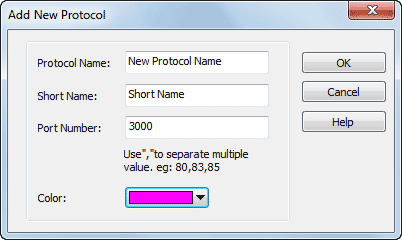
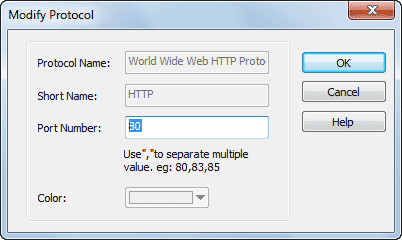
|
Back |
| Copyright © 2001 - 2010 Colasoft. All rights reserved. |