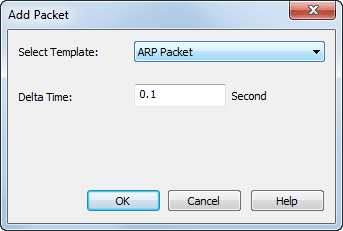
There are two ways to create a packet - Add and Insert. The difference between these two ways is the new added packet's position in the Packet List. The new packet will be listed as the last packet in the list if added, while the new packet will be listed after the current packet if inserted.
Click Add or Insert, the Add Packet dialog box appears as follows.
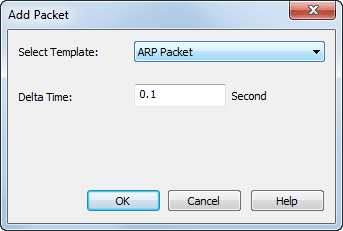
There are two options in this dialog box:
Select Template: To create a packet, you need to specify the packet type by selecting the name from the Select Template combo box first. The templates contain several kinds of common-used packet - Ethernet Packet, ARP Packet, IP Packet, TCP Packet and UDP Packet.
Delta Time: Then defines the delta time for the new packet. Delta time means the length of time between the new packet and the last packet in the Packet List, 100 millisecond in default. If you are inserting a packet, the delta time means the length of time between the current packet.
![]() If there are no packets in the Packet List, this feature will not be enabled
If there are no packets in the Packet List, this feature will not be enabled
The supported import file formats are listed below:
Another way to create packet is to send packets from Packet tab of a Colasoft Capsa project.
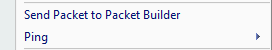
You may click Move Up or Move Down to rearrange the packets order in Packet List.
|
Back |
| Copyright © 2001 - 2010 Colasoft. All rights reserved. |