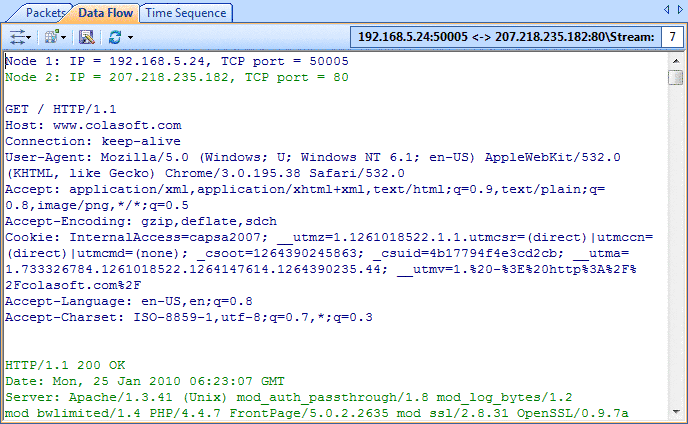
A TCP conversation contains many packets. Colasoft Capsa organizes these packets in their correct orders and reconstructs these packets into a TCP flow. The conversations of Web (HTTP), Email (SMTP/POP3), FTP and MSN, etc can be reconstructed. The data streams of different directions can be distinguished by colors, e.g. blue is for endpoint 1 to endpoint 2, green is for endpoint 2 to endpoint 1. The Data Flow contains the following parts:
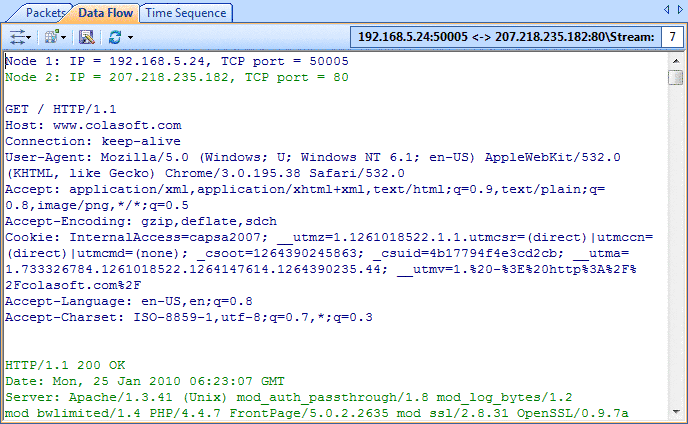
The following table lists all the items on the toolbar:
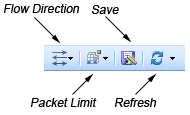
| Flow Direction | Click to choose one of the three direction types: Bidirectional, Node 1 to Node 2 and Node 2 to Node 1, to display flow of both directions, flow from Node 1 to Node 2 or flow from Node 2 to Node 1. |
| Show Packet Count Limit in Each Flow | By default, only the first 50 packets of a conversation are displayed. You can choose a larger value to display more data if a conversation has more packets than 50. |
| Save | Click to save the content to disk as a *.txt format file. |
| Refresh | Click to refresh the flow content or set the refresh options. |
| Packet Counter | Shows the number of packets in the conversation. |
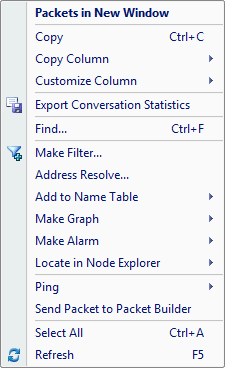
The following table lists all the menu items of this tab:
| Copy | Copies the selected content to the clipboard. |
| Line Wrap | Auto-wraps texts longer than the width of the pane. |
| Charter Set | Chooses a decoding format to view content of packets. |
| Find | Finds your entry word in the pane. |
| Find Next | Finds next result of your entry. |
| Select All | Selects the whole content. |
| Refresh | Refreshes the flow content. |
Still, you can read Time Sequence to get more help on TCP conversation analysis.
| Back |
| Copyright © 2001 - 2010 Colasoft. All rights reserved. |