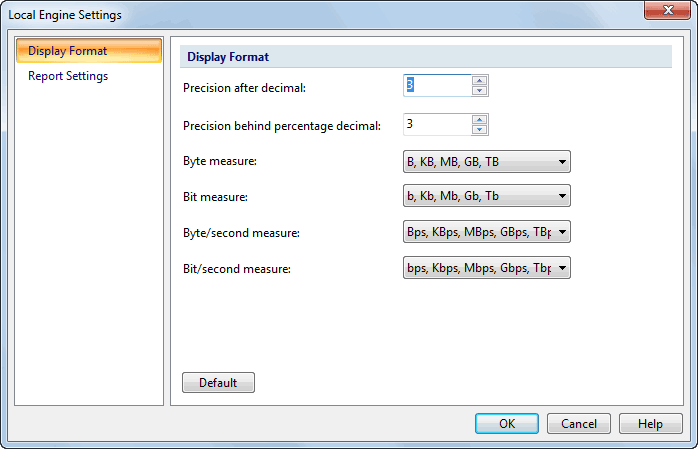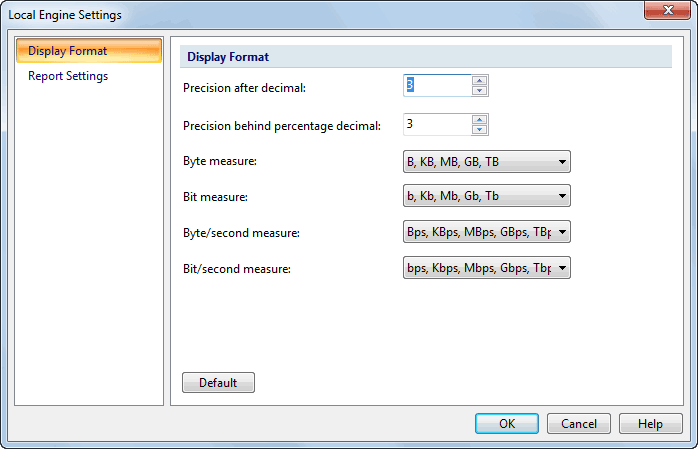Display Format
The Display Format pane lets you customize the format of decimals and measures. You can define the formats for data display, including decimal places of normal number, decimal places of percentage, byte format, bit format, bytes per second format and bits per second format.
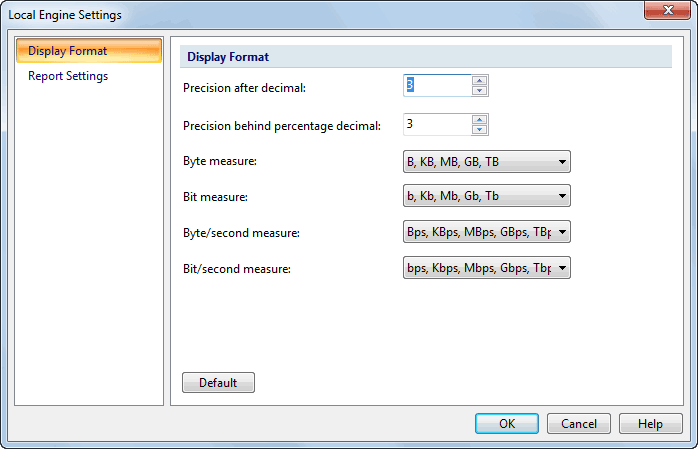
The options are described below:
Precision after decimal
The display precision of a number. You can customize the decimal places though the thousandth in default.
Precision behind percentage decimal
The display precision of a percentage. You can customize the decimal places though the thousandth in default.
Byte measure
By default, the program displays packets sizes and the traffic in an appropriate byte unit, such as B, KB, MB, GB, or TB. Which unit is selected depends on how large each packet or the current traffic is. Users can define the unit from the combo box.
Byte measure
By default, the program displays packets sizes and the traffic in an appropriate byte unit, such as B, KB, MB, GB, or TB. Which unit is selected depends on how large each packet or the current traffic is. Users can define the unit from the combo box.
Bit measure
By default, the program displays packets sizes and the traffic in an appropriate bit unit, such as b, kb, Mb, Gb or Tb. Which unit is selected depends on how large each packet or the current traffic is. Users can define the unit from the combo box.
Byte/second measure
Rate at which bits of information are transmitted. The program displays the rate of information in an appropriate unit, such as Bps, KBps, MBps, GBps or TBps. Users can define a display format from the combo box.
Bit/second measure
Rate at which bits of information are transmitted. The program displays the rate of information in an appropriate unit, such as bps, Kbps, Mbps, Gbps or Tbps. Users can define a display format from the combo box.
Default
Click it to reset all the settings in this pane.