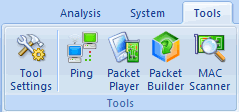
Colasoft Packet Player is a replay tool which allows you to open captured packet files and playback to the network. Colasoft Packet Player supports many packet file formats created by many sniffer software, such as Colasoft Capsa, Ethereal, Network General Sniffer and WildPackets EtherPeek/OmniPeek etc, it also support burst mode and loop sending feature.
To start Colasoft Packet Player, do one of the following:
Click Packet Player in Tools tab of the Ribbon (figure below).
Choose Start > All Programs > Colasoft Capsa 7 > Capsa 7.0 Toolset > Packet Player.
Choose Start > Run, enter "pktplayer" and click OK.
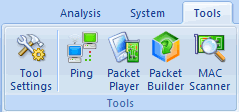
The Colasoft Packet Player appears as follows:
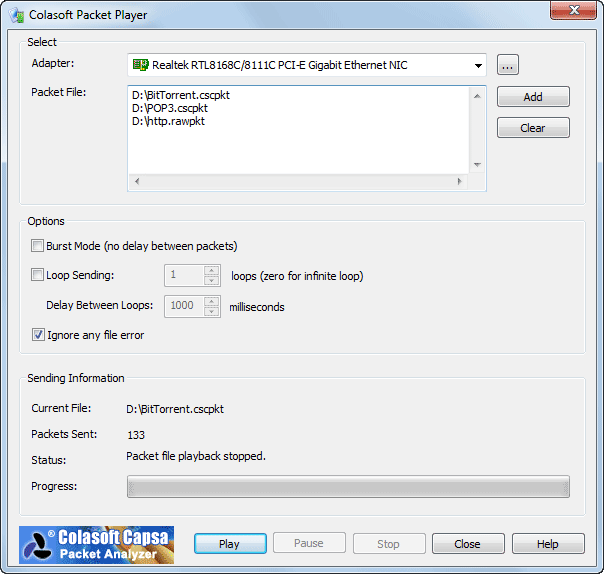
You can find the following items in Colasoft Packet Player
You need to select one adapter for sending packets for no adapter selected by default. Click Select... to open the Select Adapter dialog box, choose an adapter from the combo box. The window under the combo box will display the detailed information of the selected adapter.
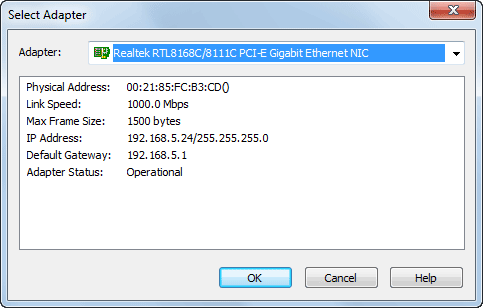
Defines the packet file you want to send. The file formats that Colasoft Packet Player support are listed below. You can add multiple files by clicking the Add button. Users also can replay a packet file have been sent out before from the combo box.
 You may use the Clear button to clear all the items in packet file list. To delete some items in the list, choose them and press Delete Key to delete them.
You may use the Clear button to clear all the items in packet file list. To delete some items in the list, choose them and press Delete Key to delete them.
Checks this option, Colasoft Packet Builder will send packets one after another without intermission. If you want to send packet as the original delta time, please do not check this option.
Defines the repeated times of the sending execution, one time in default. Please enter zero if you want to keep sending packets until pause or stop it manually.
Delay Between Loops: Appoints the interval between every loop if you defined the loop times more than one. Colasoft Packet Builder will send without interval between every loop in default.
The Packet player will skip the file error in any packet file and keep playing.
Displays the file name with file path that is sending.
Shows the number of packets have been sent successfully. Colasoft Packet Builder will display the the packets sent unsuccessfully too if there is a packet did not sent out.
Displays tips or status of your actions.
The process bar simply presents an overview of the sending process you are engaged in at the moment.
|
Back |
| Copyright © 2001 - 2011 Colasoft. All rights reserved. |