 after the textbox to open Log File Settings dialog as figure below:
after the textbox to open Log File Settings dialog as figure below:Email Log Settings shows only when the current analysis profile loaded the Email analysis module.
You can read Analysis Profile to learn how to open this settings window.
The Email log settings has the following items:
Click the Log Buffer Size textbox to input a number as log buffer size as log buffer size, 2048 (KB) by default.
Email logs will not be stored to your disk by default. If you need to save them, click  after the textbox to open Log File Settings dialog as figure below:
after the textbox to open Log File Settings dialog as figure below:
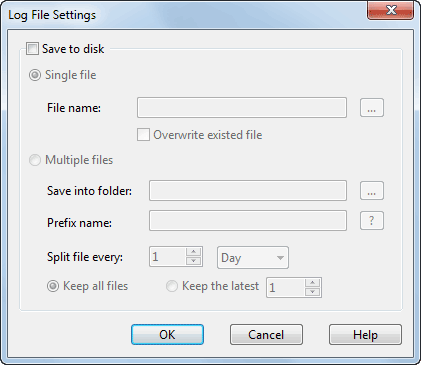
You may choose to save logs to your disk in a single file or multiple files.
Capsa is able to save the captured mails to your hard disk including their head information, body text and attachments. All mails will be saved in .eml format. On Windows XP or early version, you can double-click to view the content of the mails with its own Outlook Express. But if you are using Windows 7, you might need open it with an email client such as Windows Live Mail, Foxmail and etc.
To save emails to your hard disk, click  to choose a folder to keep the email files.
to choose a folder to keep the email files.
|
Back |
| Copyright © 2001 - 2011 Colasoft. All rights reserved. |