 Upper Pane (TCP Conversation List)
Upper Pane (TCP Conversation List) Lower Pane
Lower PaneThe TCP Conversation tab provides you with all TCP conversation statistics. Each single conversation record has its source IP address, source port, destination IP address, destination port, packets sent and received, packet sizes and communication duration, etc. This tab contains the following components:
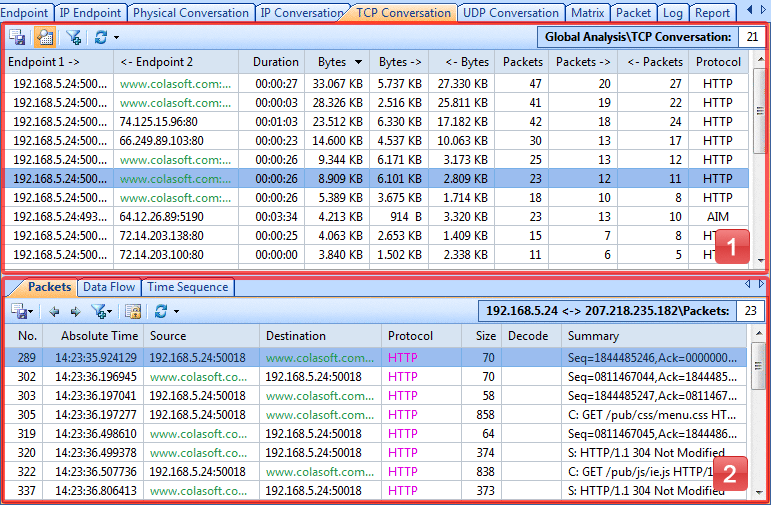
![]() This tab is visible only when you select TCP protocol (or higher-layer protocols) in Protocol Explorer, or any IP address item in Physical Explorer and IP Explorer of the Node Explorer window.
This tab is visible only when you select TCP protocol (or higher-layer protocols) in Protocol Explorer, or any IP address item in Physical Explorer and IP Explorer of the Node Explorer window.
The TCP Conversation List contains the following parts:
The following table lists all the items on the toolbar:
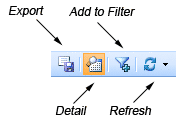
| Export | Click to export all of the TCP conversation statistics to a *.txt format file. |
| Detail | Click to show or hide the lower pane. |
| Add to Filter | Click to open the Packet Filter dialog box to make a new filter based on the selection in this pane. |
| Refresh | Click to refresh the TCP conversation list or set the refresh options. |
| TCP Conversation Counter | Shows the number of all TCP conversation in the list. |
Right-click a column header, you can select more columns to show in the list. Choose Default to get showing columns back to default.
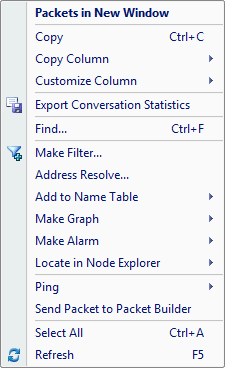
The following table lists all the menu items in the list:
| Packets in New Window | Sends the packets relating to the selected node to a new packet decode window. |
| Copy | Copies the selection in original format to the clipboard. |
| Copy Column | Copies the selected column in original format to the clipboard. |
| Customize Column | Shows/hides columns or changes the position of columns. |
| Export Conversation Statistics | Saves all of the TCP conversations statistics to disk as a *.txt format file. |
| Find... | Finds an item in the list. |
| Make Filter... | Opens a new dialog box to make a new filter on the basis of the selection. |
| Address Resolve... | Resolves the both host names of your selected statistic item. |
| Add to Name Table | Add an alias for the selected node to the Name Table. |
| Make Graph | Generates a graph in the Dashboard tab based on the selected item. |
| Make Alarm | Generates an alarm item based on the selected item. |
| Locate in Node Explorer | Locates the IP address of the selected conversation in the Node Explorer window. |
| Ping | Invokes the build-in Ping Tool to ping the endpoints. |
| Send Packet to Packet Builder | Sends the selected packets to the build-in tool Packet Builder. |
| Select All | Selects all items in the list. |
| Refresh | Refreshes the current list. |
There are three tabs in the lower pane:
| Back |
| Copyright © 2001 - 2010 Colasoft. All rights reserved. |