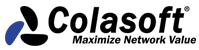New to Capsa Network Analyzer Step by Step
5
What is network profile?
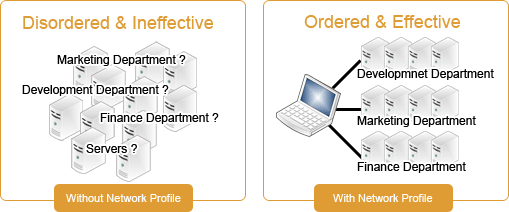
Capsa can be installed on a server, and used in portable scenarios as well. When you switch among the networks, you may find they have different properties, such as bandwidth, network topology, and so on. Same traffic but different network properties will result in different analysis results. That's what the Network Profile is designed for: to save the general properties and settings of network bandwidth, network topology, IP and MAC alias (Name Table) and alarms.
If you install Capsa on a laptop and need to use it between networks, you'd better save the Network Profile for a network when you first connect to it, in case you will go back to it again. When you reach it again, you just select the Network Profile of the network and get accurate analysis results.
Colasoft, Capsa, nChronos and Colasoft logos are registered trademarks of Colasoft. Sniffer is a registered trademark of Network General Corporation. All other names are trademarks or registered trademarks of their respective owners.