Network Conversation Filter
Working as an IT technician, sometimes it is really necessary to focus on network conversations from one certain field. Colasoft Capsa 9.1 provides Conversation Filter to help you to do so. Conversation Filter allows users to filter conversations according to the Address and Port, Location, Conversation Protocol, Conversation Packets, Conversation Content, and Conversation Options.
By using these kinds of filters to process network analysis, you are able to focus on network conversations from certain field. For an example, by setting up a conversation filter based on the address and port, the user will be able to monitor and analyze the conversations only from your server or your local PC.
Capsa Conversation Filter not only just supports filtering conversations according to one single condition, it also allows users to combine multiple conditions with "And"/"Or" logical relationship. For an example, by setting up a conversation filter based on the address and port, as well as the conversation protocol, the user will be able to monitor and analyze the network traffic from a certain IP through a certain protocol.
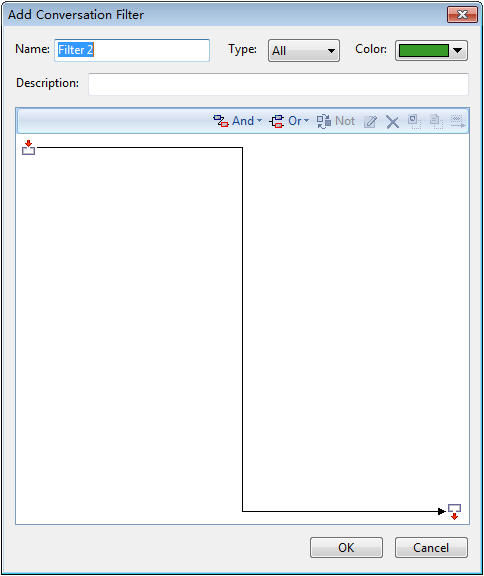
Capsa Conversation Filter will only affect the conversation view, but it can still capture all the traffic packets. For an example, when you get a large amount of network traffic but you are only interested in conversations related to the IP address 192.168.6.20, you could set a conversation filter based on the IP address. As the following screenshot shows, only the conversations that 192.168.6.20 is involved will be displayed. And after this, you could still save and replay this packet file for other network analysis.
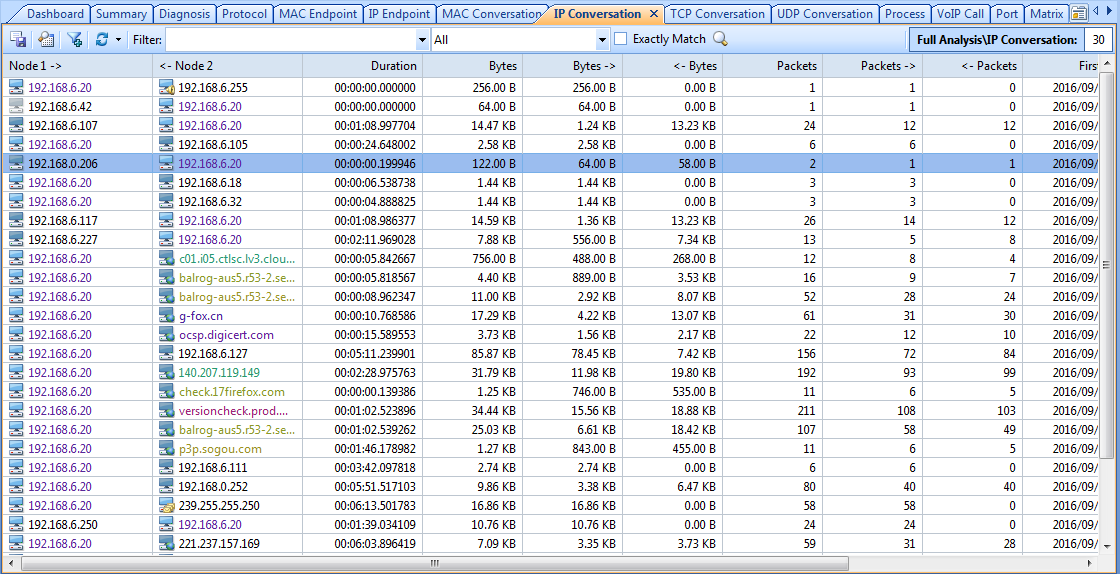
Configuration
To set up a conversation filter, follow steps below:
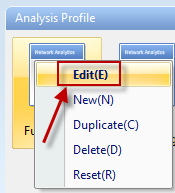
Go to the "Conversation - Conversation Filter". You can add a conversation filter by clicking the add button.
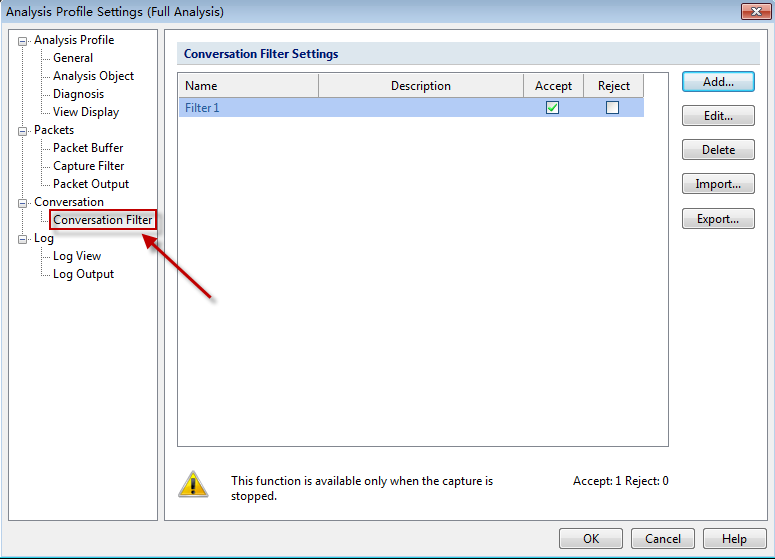
With the new function in Capsa 9.1, users will filter conversations easily while they are monitoring their network traffic.