Test-drive: Capsa Keeps Tabs on Your SMB Network

Author: Ian Harac
Dec 1st, 2009Test-drive: Capsa Keeps Tabs on Your SMB Network
Capsa Network Analyzer Professional Edition (various pricing; free, feature-limited, 15-day demo) is a powerful tool for network monitoring. It is not a tool for home users, unless they're very unusual; this is a program aimed at those whose job includes knowing what's going on with their network at an extremely technical level. It's a good fit for a small or medium-sized business. Often, getting the kind of information this program delivers requires PERL scripts and deep command-line voodoo; Capsa displays and sorts it all in a surprisingly intuitive way. What it doesn't do, of course, is provide the training needed to interpret the data. If DNS, SMTP, and IPV6 sound more like bad Scrabble draws than technical terms, Capsa probably isn't a tool you will find useful.
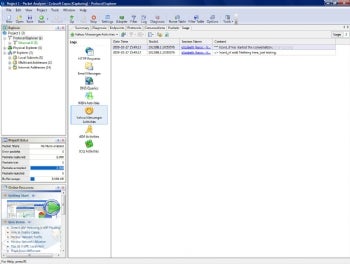
Capsa Network Analyzer allows a very fine degree of detail in network management and troubleshooting.
Assuming you do understand all the jargon, though, Capsa Network Analyzer can reveal an incredible amount about what's happening on your network. You do need to be conversant with your network's topology to deploy it correctly, but fortunately, there is a guide showing common configurations. Once installed, Capsa tracks the constant flow of information in and out of the network, displaying the data in a variety of views. Capsa's interface follows all the of the Windows guidelines, but it still takes a bit of fiddling to understand how the various selection options work. Basically, you drill through and filter data using two controls: the tree view on the right and the tabs arranged along the top, and what you see is the intersection of those choices. In addition, you can view or hide specific columns, and of course sort the data.
Perhaps most important, you can set up filters on the analyzer to limit what data is recorded--for example, you may wish to track only e-mail for a specific user, or all HTTP requests to a given URL. This might be done in order to simplify locating a specific problem with the network--one user who does not get their e-mail, or one site which consistently times out, or a problem which you suspect is related to malware on your system.
Capsa Network Analyzer is extremely useful if you know what to look for. If you don't, it is likely you will be lost in a maze of twisty little protocol reports, all alike. Anyone with a general interest in the real guts of what happens between then you type the URL and when the page shows up might find Capsa interesting, but the pricing marks it as purely a professional tool.
Note: The 15-day trial version does not permit saving any reports, or even configurations, and is limited to an hour of active runtime at a time.