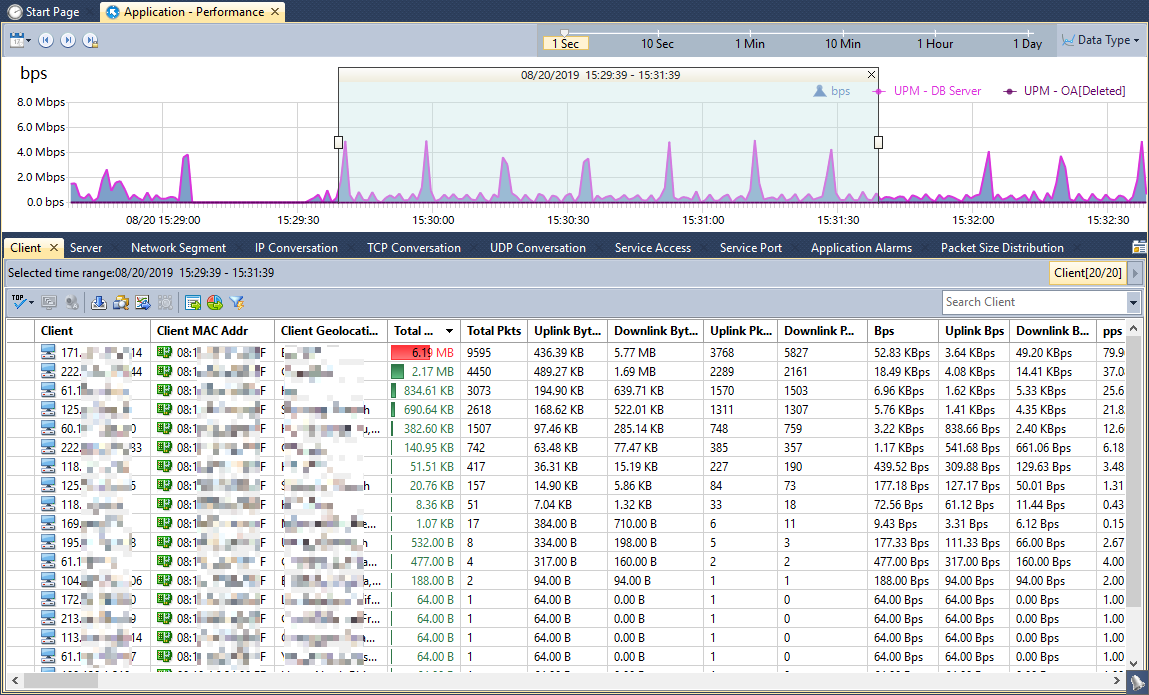Analyze Historical Network Traffic for Specified Objects
Network performance analysis system has storage capacity to save all packets. IT teams are challenged to locate the network problem in the huge and complex data, and usually need to check specified network traffic for given objects. Colasoft nChronos network performance analysis system provides the function of analyzing historical network traffic for specified objects.
You can double-click the Custom Analysis in New Window in the Console explorer, and select objects you are concerned and time range as well.
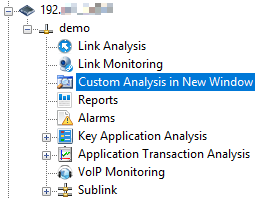
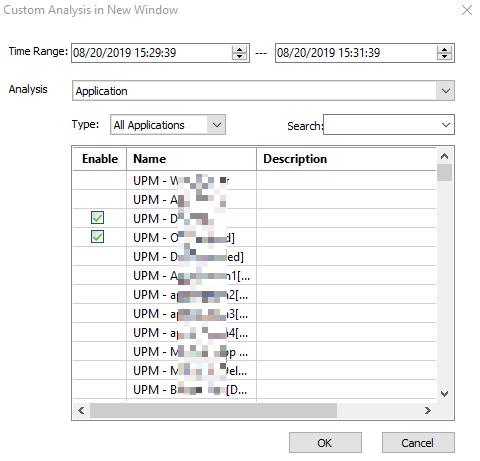
There are 14 analysis object types for your selecting, including application, IP address, VLAN and so on.
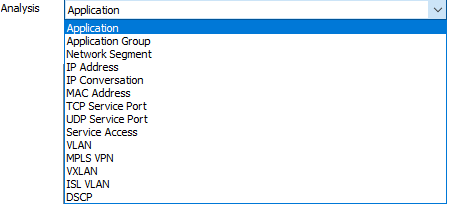
When you have finished the selection and jumped to the new analysis window, you also can select a time slice on the Time Window according need. In that case, the analysis views will only show data related to that time slice and specified objects.