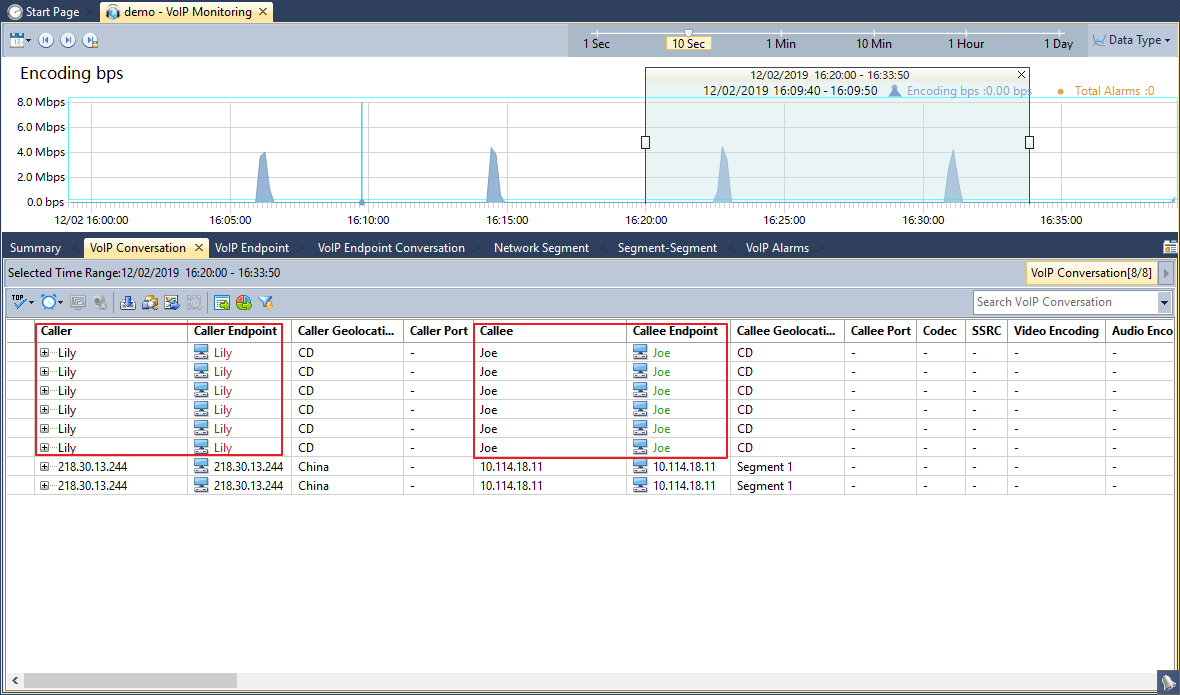Display Names of Callers and Callees in VoIP Monitoring
When analyzing the statistics information in VoIP conversations view of Colaosft nChronos, users will definitely turn out that it is convenient and visualized to view the alias of some specific callers and callees.
To display the names in nChronos, you can follow the steps to complete the settings below.
Right-click the link and select Properties.
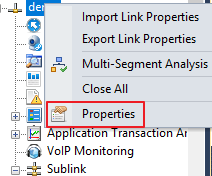
Select Name Tables, then click the button Options and check the option Auto-resolve host names.
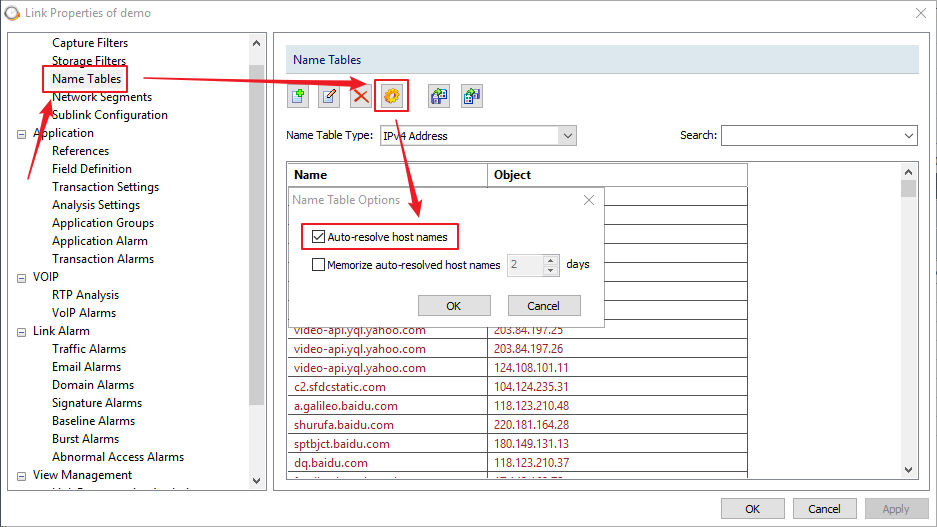
It is to display the names whose IPs can be auto-resolved.
Click the button Add and complete the configurations. Names can also be displayed by color. For example, the name of a caller (IP 192.168.1.115) is Lily, and the name of the callee (IP 192.168.1.107) is Joe.
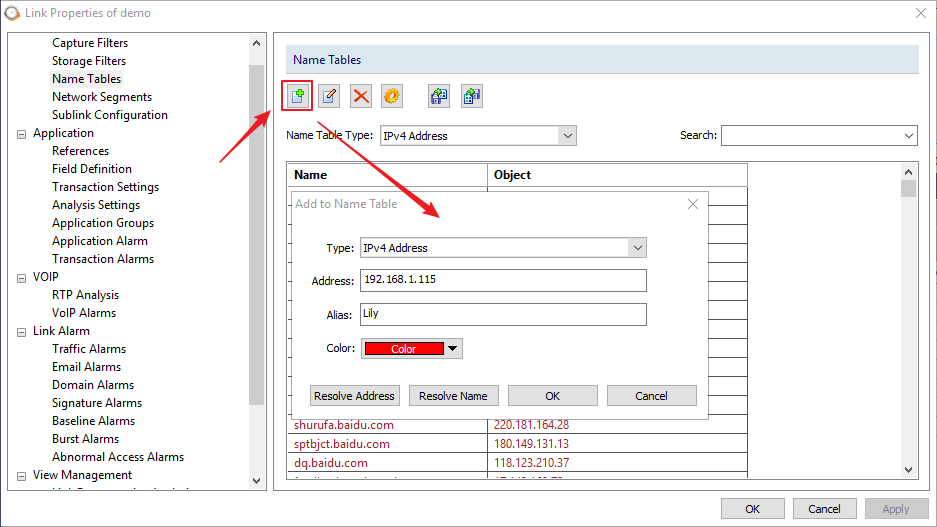
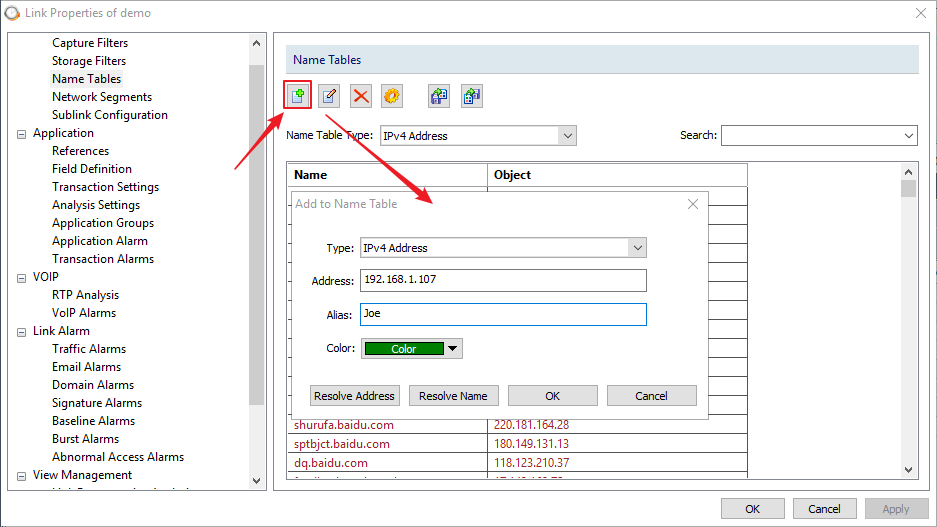
Check the VoIP Conversations view to see if the alias of caller and callee have been shown there.