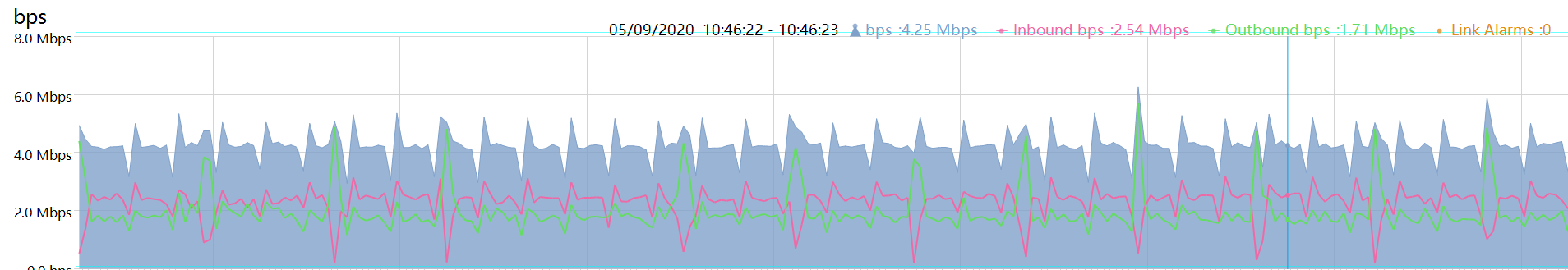Inbound and Outbound Do Not Add Up to Total Traffic
With Colasoft nChronos, the real-time traffic status can be displayed on Link Analysis and Link Monitoring interfaces directly. It is convenient to check whether the network is healthy. But sometimes, users find that outbound and inbound do not add up to total traffic, or even there is no inbound and outbound displayed as the figure 1. Why does it happen?
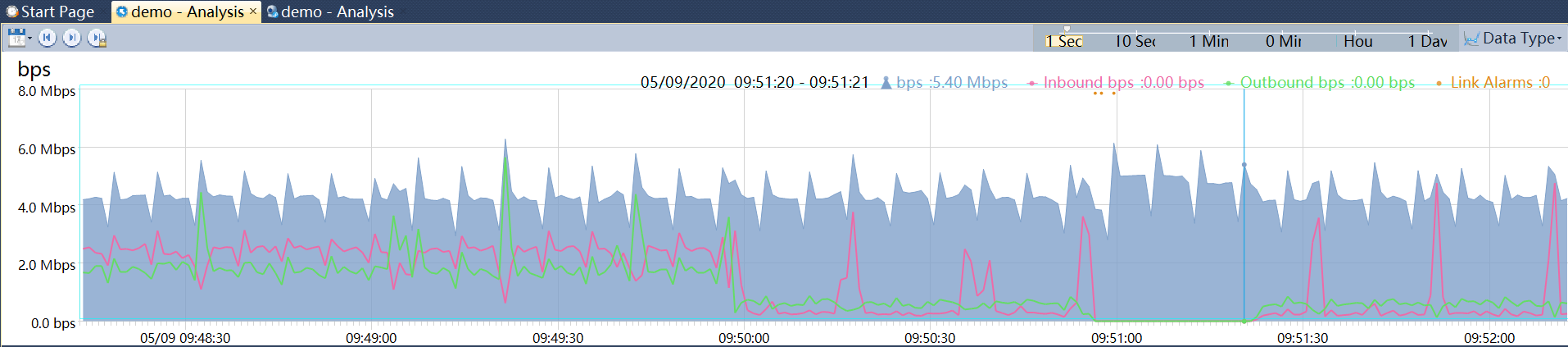
It happened when the link configuration has not been set completely. Users should set correct internal IP rule by nChronos Server webpage before starting to use nChronos Console to check traffic status as the figure 2.
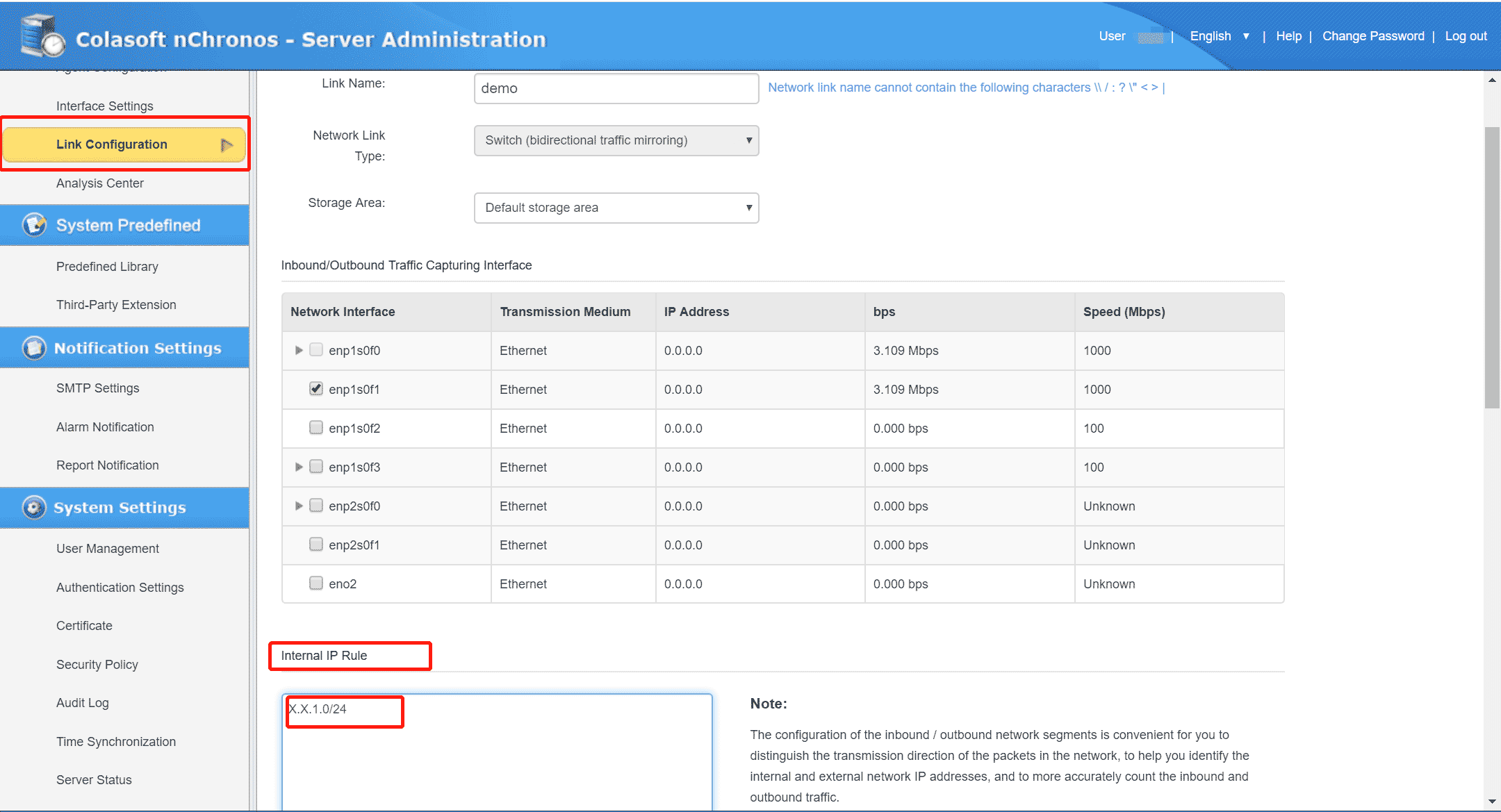
In the configuration, it explained what are outbound and inbound, and what are external segment and internal segment.
User can fill in all internal IP segments in the Internal IP Rule, if not, the dashboard of nChronos Console will not display all the traffic data. After finish the Internal IP Rule setting, we can see that the inbound and outbound do add up to total traffic shown as the figure 3 below.