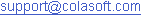Version History
June, 2024-Colasoft UPM v6.4.0
New Features:
- Support automatic business-based root cause analysis.
- Support LINE, Telegram, WeChat interface, renew the default API send method.
- Support ICMP logs analysis and retrospective.
- Support voip terminal automatic discovery terminal function supports upper and lower levels.
- Support all alert logs support additional information display and IP address support name table send.
- Support Report application chart, IP client, the server object statistical figure and table component.
- The system supports automatically associating out the path of the session trace.
- Support TCP, UDP service port no traffic alerts.
- Support UPM to supervisor monitor the nChronos performance of whole machine.
Improvements:
- Optimize the original custom monitoring management view and the view template function, integration of existing monitoring & analysis scenario function.
- Optimize business performance topology, and improve the efficiency of configuration and display, etc.
- Optimize the line monitoring scene view & template.
- Optimize the shuttle statistics using.
- Statements such as, according to the statistical figure support numerical text box support center.
- Optimize Topology monitoring, including drawing lines, highlighting effects, etc.
Bug Fixed:
- The full export UPM system configuration is not complete.
- When the network performance monitoring map is set to empty, there is a border blocking the background.
- Custom monitor Settings view background image does not work.
- Retrieving IP address mining to IP session could not display data.
- Segment statistics monthly portion of the line no data.
November, 2022-Colasoft UPM v6.2
New Features:
- Add link traffic millisecond level analysis function.
- Add conversation correlation analysis function before and after device.
- Add business network health statistics.
- Add ES log analysis function.
- Add unified configuration management of Kafka interface.
- Add multiple link comparison analysis function.
- Add sFLOW type link analysis function.
- Add IP conversation object analysis function.
- Add TCP conversation/ UDP conversation path carding function.
- Network performance monitoring supports custom alarm.
- Metrics of network performance topology monitoring supports color display by threshold.
- Add rectangle component, status bar component and picture management function for custom metric monitoring.
Improvements:
- Optimized the display templates of report.
- Optimized the sorting algorithm of TCP conversation multi-segment analysis.
- Optimized the interaction in custom metric monitoring.
Bugs Fixed:
- The sorting of alarm log table fields would be invalid.
- The chart name would be displayed misplaced in network topology monitoring.
November, 2022-Colasoft UPM v6.3.1
New Features:
- The Netflow sub-link data query does not use the device as the query condition, resulting in incorrect query data.
- The packet cannot be saved automatically without triggering the sub-link alarm of the configured network segment.
- UPM pushes alarm logs one by one through WeChat interface.
- SMS sending rules of the form can send transaction alerts separately by line number.
- Add monitoring of IP and IP sessions to the range of smart baseline monitoring objects
- Sorting support for the legend of custom monitoring views.
- Add wps and ofd formats to the report download format of UPM.
- Support customizing report name and selecting report content by department when sending reports.
- Add DNS business analysis scenarios to assist in O&M problem analysis, and add them in the form of analysis templates.
- Combing of feature value alerts, integration of BFC's Web attack feature alerts.
- F5 device before and after the session association interface.
- Support for receiving data through the kafka interface for data perspective monitoring and analysis.
- System exported user configuration containing authPwd parameters using the login-free interface risk of permission leakage.
- Security policy - by account object lock, IP object lock policy failure.
- DNS field resolution statistics requirements.
- UPM integrated AI baseline tools, trend analysis, object analysis support intelligent baseline playback analysis.
- UPM integrated AI baseline tools, support intelligent baseline task statistics configuration management.
- Dedicated QOS guarantee-OKR.
- UPM supports the monitoring and viewing of its own operational performance indicators
- Add interfaces for UPM name table, application grouping, and issuance policy.
- "Business Tide Chart" visualization display requirements.
- The reports provided on the server use real report names.
- UPM supports sending the black and white list of user logins to nChronos.
- Add the option of "unknown network segment" for network segment and inter-segment alarm configuration and endpoints.
- Support jump setting for trend chart component in custom indicator monitoring.
- The trading platform jumps to open the UPM packet decoding page.
- Add a field for specifying the distribution policy in the application creation API interface
- Add application data table to UPM's kafka interface push configuration.
- Synchronize the service port table packet loss field and add virtual network type for service access.
- support sorting and scaling of links within the link group created by UPM link tree page links are also scaled.
- Upgrade UPM to support custom expansion of functional components.
- Export application templates according to firewall configuration.
- UPM-OAuth2-single sign-on authentication docking requirements.
- Support template import and export for sub-link configuration.
- UPM integrates AI baseline tool and supports intelligent baseline monitoring (Phase 1: custom indicator monitoring trend chart component supports intelligent baseline monitoring)
- The UPM login page has a custom redirection problem.
- The front and back-end interfaces have an override vulnerability.
- Load balancing alert configuration support or conditions.
- Support API docking with FI.
- Support for ARP log retrieval and analysis.
- Network segment and segment sub-link combing and exporting tools.
- Support for saving instant reports and report interface adjustment.
- Retrieval results increase the comparison and analysis function.
- Add peak and valley values to the custom monitoring view module of UPM platform.
- SNMP query indicator values can be translated.
- Support for summation of SNMP calculation indicator configuration calculation functions.
- Improve the efficiency of business alarm loading.
- support for link millisecond alarm configuration, alarm log displaying and sending.
- Support for automatic alignment of report components.
- Support for customizing the title of the peak table component in the link and network segment of the report.
- Reporting component supports replication function.
- When the data packet has been cycled, the page indicates that there is no data when the decoding operation is performed, and it is suggested to add the indication of "data has been cycled".
- Add Kerberos authentication mode to Kafka configuration.
- The two buttons in the TCP session list operation column in the transaction performance analysis do not need to be closed.
- Enhance the feature alert function, support multiple features logical combination, context detection.
- Support for session association and tracking through feature values.
- Support for probe analysis of selected lower-level centers for feature value retrieval.
- Multi-level center abnormal behavior alerts support the selection of probes from lower-level centers for alerting.
- Trends can be plotted for percentage type indicators, with custom Y-axis or adaptive Y-axis.
- Centralized query and display function for alarm logs.
Improvements:
- Optimize the search, improve the search process, and add support for keyword search logs during comprehensive search.
- Optimize the logic and interface display of feature value retrieval.
- Optimize the home page of UPM, support user-defined home page, integrate function entrance, view and object as the entrance for quick analysis.
- Optimize the search page, the right side of the configuration and log search table display height is not limited, the table content will be completely displayed.
- Optimize the form-based configuration of SMS recipients.
- Optimization of packet download approval.
- Optimize the accuracy of UPM aggregated link statistics peak (valley) indicator algorithm, such as bit rate peak.
Bug Fixed:
- Kafka collection - Kafka log collection lz4/sanppy compressed data parsing failure.
- Custom monitoring business charts - client node - multi-dimensional table data is wrong.
- Transaction pivot component: the total number of transactions as a percentage of the field data error.
- Incorrect number of signatures in the signatures history of business performance alerts
- Incomplete chart data in Report - Print Preview.
- The trend chart component created under Custom Monitoring - Link Chart - Port cannot display data, and the background reports an error.
- Upload malicious RPM package and execute command when upgrading.
- The execution of csrascw.sh stop fails to stop the H2 database.
- Feature association of session tracking failed.
- The alias of the IP value graph is displayed incorrectly with the actual index value.
- Virtual interface sub-link statistics chart does not count the data with id 0.
- Error reported in the alert view for millisecond analysis of network segment sub-link and TCP session trend analysis.
- The value chart component of custom monitoring will not load data after checking the comparison data.
- No data in the abnormal behavior analysis view component of the link traffic analysis
- The alarm log is not displayed in the segment sub-link trend analysis, but there is a segment sub-link alarm log in the alarm menu.
- Application object analysis of network segment sub-link, application - quality analysis of the client segment statistics component to obtain data failure.
- The new installation and activation of VPMS fails.
- Configuration of network topology monitoring view reports an error.
- Analysis of 60-minute business indicators or timeout.
- No alert data on the alert jump page of the trading terminal.
- Network performance monitoring, save the new configuration and report "Configuration error, please modify".
- After a few minutes of network performance monitoring, the data is not displayed.
- Custom monitoring of 11 links * 11 services * 1 indicator, the trend graph is not continuous.
- The kafka_producer.ini file is parsed incorrectly.
- Netflow and sflow segment sub-link segment statistics are not consistent with nChronos.
- The IP address range cannot be entered in the IP exception access alert.
- Static code scanning is required before the release of UPM and the scanning problem is tracked by bugs.
- The view data query in link traffic analysis reports an error.
- Click on load balancing analysis, the server internal error - 630 version.
- After modifying the mongo storage location and triggering system alerts, the system alert details show negative remaining space.
- The disaster recovery terminal - business analysis query network grouping will enter the front-end label exception.
August, 2022-Colasoft UPM v6.3.0
New Features:
- SNMP information of integrated devices such as network topology
- Custom monitoring and reports support DSCP object analysis
- Added the Top trend chart component to the field statistics of custom monitoring and transaction performance chart
- Alarms on the service performance analysis page and custom monitoring page support the effect of ringing or flashing
- Add indicators such as ICMP response time and RTT to the trend diagram
- Before exporting a customized monitoring view as a template, save the attributes related to the view in the template
- Added the function of defining applications based on protocols
- Supports intelligent analysis of IP addresses and IP sessions
- Support quickly obtain the relationship between the application and the link from the service configuration when add an application object
- Configure load balancing links and reports display
- Abnormal access alert one configuration supports link multiple selection
- Support the millisecond level analysis function of network sub-links
- Interconnect with customer integrated operation and maintenance platform to implement sso authentication
- UPM user groups, support IP blacklist and whitelist access control policies to implement access control for users in different user groups
- Support baseline alarms for network segments and IP addresses, and generate alarms for objects that seriously deviate from the baseline
- Selectively define the load balancing configuration
- IPv6 address perfection problem
- Added support for 5-minute time buckets
- Sub-links can be selected in session path carding
- The network performance monitor-path analysis chart counts the number of abnormal paths
- Load balancing indicator alarm configuration and display
- Range masks are supported for IP rules when terminal management imports or adds them in batches
- Application configuration. Support the configuration of encrypted applications
- For apis provided by UPM, need to enable the service port list and query of the port list
- The multi-segment analysis page of UPM supports path restoration
- Configure and optimize the F5 log association analysis function
- UPM connects to the SMS interface of the alarm platform
- Added voip indicators to network topology monitoring
- Custom monitoring, add trigger source in alarm details of table alert
- Comb the relationship between the retrieved network segment, TCP service port, and UDP service port
- Load balancing in-depth mining analysis, adding analysis indicators and jumping to IP analysis and application analysis
- Added component size display Settings in monitoring view properties
- Text color and highlight color in the online packet decoding page to modify
- Report sending supports cc configuration
- Kafka can push UPM alert logs and support format conversion
- Network Topology Monitoring - > Line indicator - > The server RTT is accurate to ns level
- UPM supports session device path carding based on information in ERSPANv3 packets
- Support style setting for numerical diagrams in object analysis
- Separate table header and body colors are supported in table Settings
- Support nChronos packet loss alarms and traffic alarms
- Support the display of number of VS, Pool, and Mmeber in the load balancing interface log
- UPM alert logs support Kafka push and configuration management
- Support return the communication pairs before and after the session through API
- Support jump to the console and back to the server at the same time, after SSO to UPM
- UPM system synchronizes user information of ITSM process platform
- Support API connection with FI
- The mail server supports EXCHANGE
- Support the results of session tracking multi-segment analysis entry
Improvements:
- Netflow link and sub-link trend diagram shows optimization
- Optimized the delay/packet loss trend diagram and degraded alarm configuration
- Optimization of traffic proportion index algorithm
- Search performance and experience optimization
- Renew the eigenvalue alert so file
- Optimized UPM user permission delivery
- Optimization of alert log retrieval
- Perspective supports monitoring mode optimization
- Expression indicator, add a time length variable
- External interface provided by UPM, support packet download
- Perspective display filter, numeric support decimal
- Perspective component - > Statistical dimensions Support the selection of multi-field group types
- Move the log details table to the PivotTable chart
- Add time and data table as search criteria when the Log PivotTable component jumps to the log search page
- Retrieval enhancement, support view, alert log retrieval
- Optimized text description of product authorization expiration prompt
Bug Fixed:
- Password security (sensitive information hiding)
- Network Topology Monitoring - The connection jump configuration across view groups is invalid
- An error was reported in the alarm configuration log when the service started
- Transaction performance analysis - Trend analysis The entry condition of the statistics field in the transaction log is incorrect
- Link traffic analysis: Sub-link comparison, trend chart indicators are not aggregated
Febuary, 2022-Colasoft UPM v6.2.2
New Features:
- Add conversation tracking function.
- Sublink supports batch editing function.
- Add centralized monitoring function of server hardware status.
- Search function supports simultaneous retrieval of statistical data and log data.
- Custom monitoring and link traffic analysis supports perspective component.
- Support abnormal access activity blocking function.
- Custom monitor supports metric calculation function.
- Segment configuration supports to import files in CSV format.
- Custom monitor and report support to select system application.
Improvements:
- No longer case-sensitive when searching.
- Optimized component type in custom monitoring views.
- Optimized the metrics displayed by default in the TCP conversation statistics table on the analysis page.
- Added trigger source and trigger metrics information to the network topology alarm log.
Bug Fixed:
- Fixed the problem of incorrect data format during report preview.
November, 2020-Colasoft UPM v6.2
New Features:
- Add link traffic millisecond level analysis function.
- Add conversation correlation analysis function before and after device.
- Add business network health statistics.
- Add ES log analysis function.
- Add unified configuration management of Kafka interface.
- Add multiple link comparison analysis function.
- Add sFLOW type link analysis function.
- Add IP conversation object analysis function.
- Add TCP conversation/ UDP conversation path carding function.
- Network performance monitoring supports custom alarm.
- Metrics of network performance topology monitoring supports color display by threshold.
- Add rectangle component, status bar component and picture management function for custom metric monitoring.
Improvements:
- Optimized the display templates of report.
- Optimized the sorting algorithm of TCP conversation multi-segment analysis.
- Optimized the interaction in custom metric monitoring.
Bugs Fixed:
- The sorting of alarm log table fields would be invalid.
- The chart name would be displayed misplaced in network topology monitoring.
November, 2020-Colasoft UPM v6.1
New Features:
- Add system alarm.
- Add black/white list for system login.
- Support PPPoE account and IP association analysis.
- Add multiple objects analysis base on cross-links.
- Support business multiple paths analysis.
- Support application group in business configuration.
- Support directly generating business logic chart in application discover.
- Support specifying link and sub-center when issuing configurations of segment and application.
- Name table supports updated automatically and issued to sub-center automatically.
- Backup monitoring supports map drilling function.
- Custom metric monitoring supports editing.
- Add diagnosis components, linkage components, alarm timeline components, and multi-object comparison components for custom metric monitoring.
Improvements:
- Support saving modify records in alarm configuration.
- Abnormal access alarm supports Netflow link.
- Optimized trend charts in IP object analysis and application object analysis.
Bugs Fixed:
- The issued segment client alarm in business alarm was not accurate.
- Top statistics chart would not update when select another time period in terminal analysis.
July, 2020-Colasoft UPM v6.0
New Features:
- Add alert setting in custom metric monitoring charts.
- Support template feature in custom metric monitoring.
- Add new components such as dashboard and top chart in custom metric monitoring.
- Add TCP conversation and UDP conversation in custom metric monitoring.
- Add SNMP in custom metric monitoring.
- Add object analysis feature bases on IP and application.
- Support time sequence in packet decoding.
- Add no traffic alarm for link, application, segment and IP.
- Add MAC address abnormal access alarm.
- Add TCP/UDP conversation multi-segment analysis.
- Support batch adding probes.
Improvements:
- Optimized the display of homepage and menu.
- Support color setting of charts in custom metric monitoring.
- Support fluid layout in custom metric monitoring.
- Support timed collection in application discover.
Bugs Fixed:
- No data on netflow link traffic analysis chart.
- Inaccurate TCP/UDP conversation querying result.
December, 2019-Colasoft UPM v5.6
New Features:
- Add Renter role to User Group.
- Add renter type to Link Configuration.
- Add view grouping function to Custom Monitor.
- Add text and picture components to Custom Monitor.
- Add the displaying of IP alias and MAC alias to Link Traffic Analysis.
- Add storage configuration and monitoring based on time bucket.
- Add multidimensional table type of link chart to Report.
- Add custom logo and signature to Report.
- Add data analysis based on SNMP data source.
- Add advanced filter function of table component to Custom Monitor.
Improvements:
- Optimize user group authority setting.
- Add stack chart of trend chart to Custom Monitor.
- Add point plot, scatter plot and area plot to Network Performance Monitor.
- Add the new function that click one data to jump to analysis interface of VoIP monitor chart to Custom Monitor.
- Add alarm configuration based on 10 minutes time bucket, 1 hour time bucket and 1 day time bucket.
- Add baseline data display setting of trend chart component to Custom Monitor.
- Add IP client object of transaction performance chart to Custom Monitor/Report.
- Add virtual interface/MAC/Netflow sublink configuration to Link Traffic Alarm.
- Add valid period setting to Alarm Triggering.
- Add transaction performance metric to Network Topology Monitor.
- Add repeat times setting to Terminal Alarm.
December, 2017-Colasoft UPM v5.3
New Features:
- Add transaction metrics analysis in Business Metrics.
- XML transaction configurations: Dictionary Configuration, Transaction Capture Configuration, Field Configuration, Transaction Metric Configuration.
- Add transaction metrics in Business Performance analysis.
- Add Business Transaction Chart and Transaction Performance Chart in Custom Metrics monitoring.
- Add Sub-Probe for Probe Chart in Custom Metrics monitoring.
- Add application alias.
- Add Transaction Performance analysis.
- Add security policy.
- Add new functions for report:compare option, application statistics, network segment statistics.
- Add transaction alarm configuration and alarm query page.
- Add Alarm Template in Predefined Alarm.
- Add Probes Monitor Configuration in Home Page.
Improvements:
- Optimize logging into UPM webpage.
- Optimize dragging nodes function for network performance monitoring.
- Optimize default chart group for business metrics analysis.
- Optimize SDN third-party interface function.
August, 2016-Colasoft UPM v5.2
New Features:
- A Home Page is added to display the overall monitor status in real-time.
- A Business Group Performance Monitor page is added to monitor business performance based on business group.
- A Business Global Performance Monitor page is added to monitor all business nodes in real-time.
- A Network Performance Monitor page is added to customize network communication paths and monitor the paths in real-time.
- Network performance alarm is provided to automatically evaluate network performance.
- A Probe Traffic Monitor page is added to monitor all probes' traffic in real-time.
- A Probe Index Monitor page is added to graphically display user-defined probe indexes.
- A Probe Traffic Analysis page is added to display probe traffic, traffic comparison analysis and traffic trend analysis.
- Probe traffic alarm is available and can be customized.
- Probes can be aggregated to work as one probe.
- Packets can be retrieved and downloaded.
- Radius authorization support.
- Network segments can be automatically defined based on the traffic captured by frontend.
- Alarm-related syslogs can be merged and then sent, or be sent separately.
Improvements:
- Product user interface is optimized.
- Centralized business monitor is optimized by adding fullscreen support and alarm module.
- Business performance analysis is optimized with display, business logic diagram and group function.
- Business index analysis is optimized with display and deep analysis support.
- Business alarm is optimized.
- Business SLA report is optimized with display.
- Packet download is optimized by adding probe traffic download and IP address filter.
- Application configuration is optimized by adding web and signature applications, and adding application configuration import.
- Frontend configuration is optimized by adding privilege management.
- Probe configuration and network segment configuration is optimized.
- User configuration is optimized by adding business and probe privilege for normal users.
- Event configuration is optimized.
- Predefined alarm configuration is optimized.
- Network device configuration is optimized.
- Alarm notification and syslog sending is optimized.
- Configuration import and export is optimized.
December, 2015-Colasoft UPM v4.1
New Features:
- Add alarm assessment feature.
- Add an application type: long connection.
- Add application response timeout settings.
- Add the page of Unhandled Alarms.
- Add one-key deleting feature in the pages of Multi-segment Analysis and Comprehensive Index Query.
- Add a statistics field: bps.
- Add a field in alarm condition: connection failure rate.
- Add fields in application key indexes: good responses, normal responses, bad responses and timeout responses.
- Add alarm and syslog settings and sending feature.
- Add application rule display in business logic diagram.
- Support selecting time period and downloading packets in the page of Comprehensive Index Query.
- Add interface compatible with nChronos 4.3 and nChronos 5.0.
- Add auto-refreshing feature in the pages of Business Analysis, Multi-segment Analysis and Comprehensive Index Query.
- Add conflict detection feature in application rule and segment rule.
- Add "display business name" and "display/hide chart group" feature in the page of Comprehensive Index Query.
- Add all clients interface to server node in business logic diagram.
Improvements:
- Highlight main probe in the page of Comprehensive Index Query.
- Optimize the check frequency of auto-deleting old data of MongoDB.
- Optimize the chart in the page of Comprehensive Index Query.
- Optimize the display of the connection line in business logic diagram.
- Increase the quantity of available interfaces of node to 16.
- Increase the quantity of available probes of a single application connection line to 8. Change the displaying position of server's alarm quantity in business analysis to the top-left corner of the server.
Bugs Fixed:
- Auto-deleting old data error caused by MongoDB storage size calculation error.
- The distributed information of deleting application doesn't match the version of nChronos, which causes the distributed application is not deleted in time.
- Syslog alarm information and customized field display error.
- Some indexes in UPM4.1 are different from those in nChronos 5.0.
June, 2015-Colasoft UPM v4.0
New Features:
- Add intelligent application review.
- Add the feature of monitoring TCP asynchronous duplex long connection application.
- Add application management.
- Add predefined alarms.
- Add network devices management.
- Add alarm events management.
- Add business privilege management.
- Add working time settings.
- Add configuration inforamtion import/export feature.
- Add alarm editing feature, support one-key editing.
Improvements:
- A time axis is added in the Centralized Business Monitoring page.
- The information of alarm statistics is added in the Centralized Business Monitoring page.
- Index trend chart is added in the Multi-segment Analysis page.
- Support jumping to the related business of the node in business logic diagram.
- Display the index query result in column structure or tree structure in the Comprehensive Index Query page.
Bugs Fixed:
- Administrators don't have the privilege of downloading pictures.
- Slow page response when deleting the business in the Centralized Business Monitoring page.
- When defining business, the notice of HTTP ERROR 500 pops up in the browser.