Chapter 1 - Prepare to Install Colasoft nChronos
Welcome to the first chapter. Before starting to learn how to use this powerful system, we need first discuss the details about all the elements, like how to get installation files and serial number, what are the hardware and software requirements and the most important thing - where to implement this system in order to capture packets in your network.
Get Installation Files and Serial Number
First, let's start with how to get the installation files and the serial numbers that we use to activate the nChronos Server and Console. Let's see how different users get their installation and serial number.
- Commercial Customers: you'll receive an email containing software download links (including server and console software) and also serial number that you'll use to activate the server after your purchasing.
- Evaluation Users: if you want to evaluate the Standard edition before purchasing a commercial edition, you can apply for an evaluation. Fill out the application form to apply for an evaluation and the download link and serial numbers will be sent to your email address in a confirmation email.
Didn't receive a confirmation email?
For evaluation users, if you did not receive the confirmation email:
- Please try again with the application form.
- Please try with a different email address.
- Please report to our support by emailing
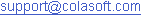 .
.
Prepare Server & Console Machines
Now, the installation files and serial numbers are ready. Let's see what hardware and operate system we need. First, we will talk about hardware. Colasoft nChronos is made up by two parts: the nChronos Server and the nChronos Console. Colasoft nChronos is able to handle the throughput capacity up to 40 Gbps. So in a heavy-loaded network environment, a high-performance server machine, and mass storage hard drivers (Raid) are recommended. At least two machines are required, one to install nChronos Server and another for nChronos Console. Read the pages below to learn the System Requirements.
Can I install nChronos Server and Console programs on the same machine?
I’m sorry that you are not able to do so. Colasoft nChronos Server works on the Linux environment, while nChronos Console works on the Windows environment.
Decide Where to Capture Packets
Let's have some basics on packet analysis tech. To be brief, Colasoft nChronos captures packets from a network interface card (those packets come from the connected cable) and analyzes them to show you what the machines are transmitting. All these works are done without the notice of the monitored hosts in your network. So capturing all packets is the first step to understand your network communication pattern and of course you need to capture on the right device, because you can't just install nChronos Server on a system like other software and then capture packets from other machines.
Please move on to – Capture Environment Setup – which illustrates several network settings to show you which networking device you should nChronos Server connected to, so you get all packets to and from the Internet. If you have different types of network setting please contact our support for guidance or leave a comment below.