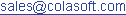We recommend that you activate Capsa for WiFi Beta as soon as you complete installation. After you have installed Capsa for WiFi Beta, please follow the steps:
Online Activation
If you have access to the Internet, you are recommended to use online activation.
- Copy the Serial Number.
- Run Capsa for WiFi, paste the Serial Number as instruction below.
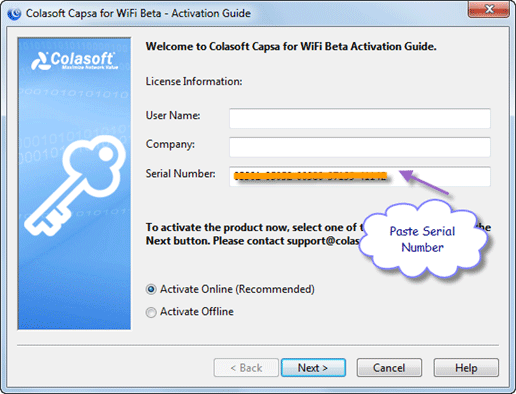
- Click Next all the way.
- Activation is done.
Offline Activation
If you don't have access to the Internet, you can also use our offline activation service as well. But it takes some time.
- Copy the Serial Number.
- Run the program, paste the Serial Number and choose Activation Offline (figure below), click Next.
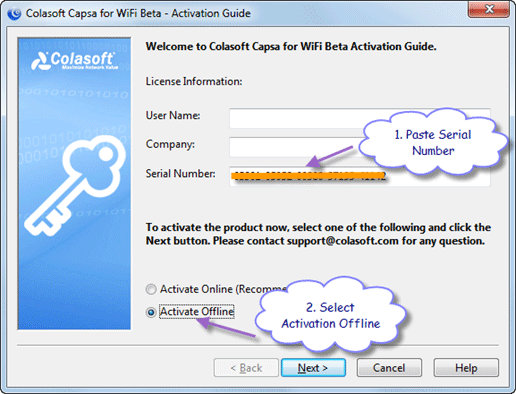
- Click the link to get your Activation Code.
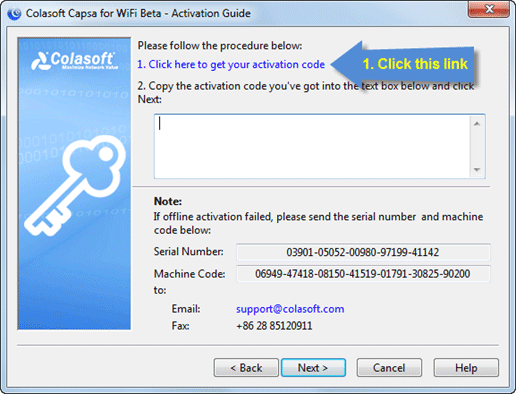
- On the webpage, click Get Activate Key button to generate Activation code.
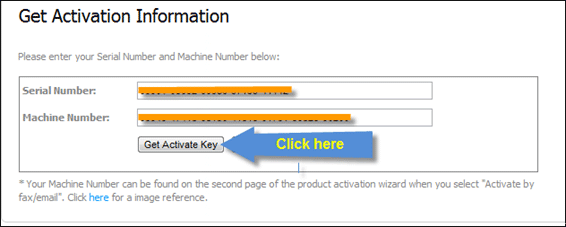
- Copy and paste Activation Code.
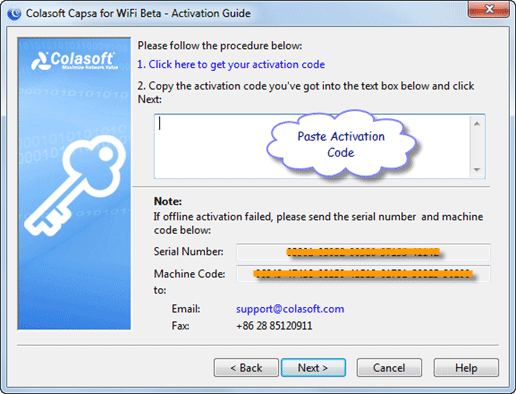
- Click Next all the way.
- Activation is done.
Having problem with activation
If you still have any problem on your way to activate the program, please contact ![]()